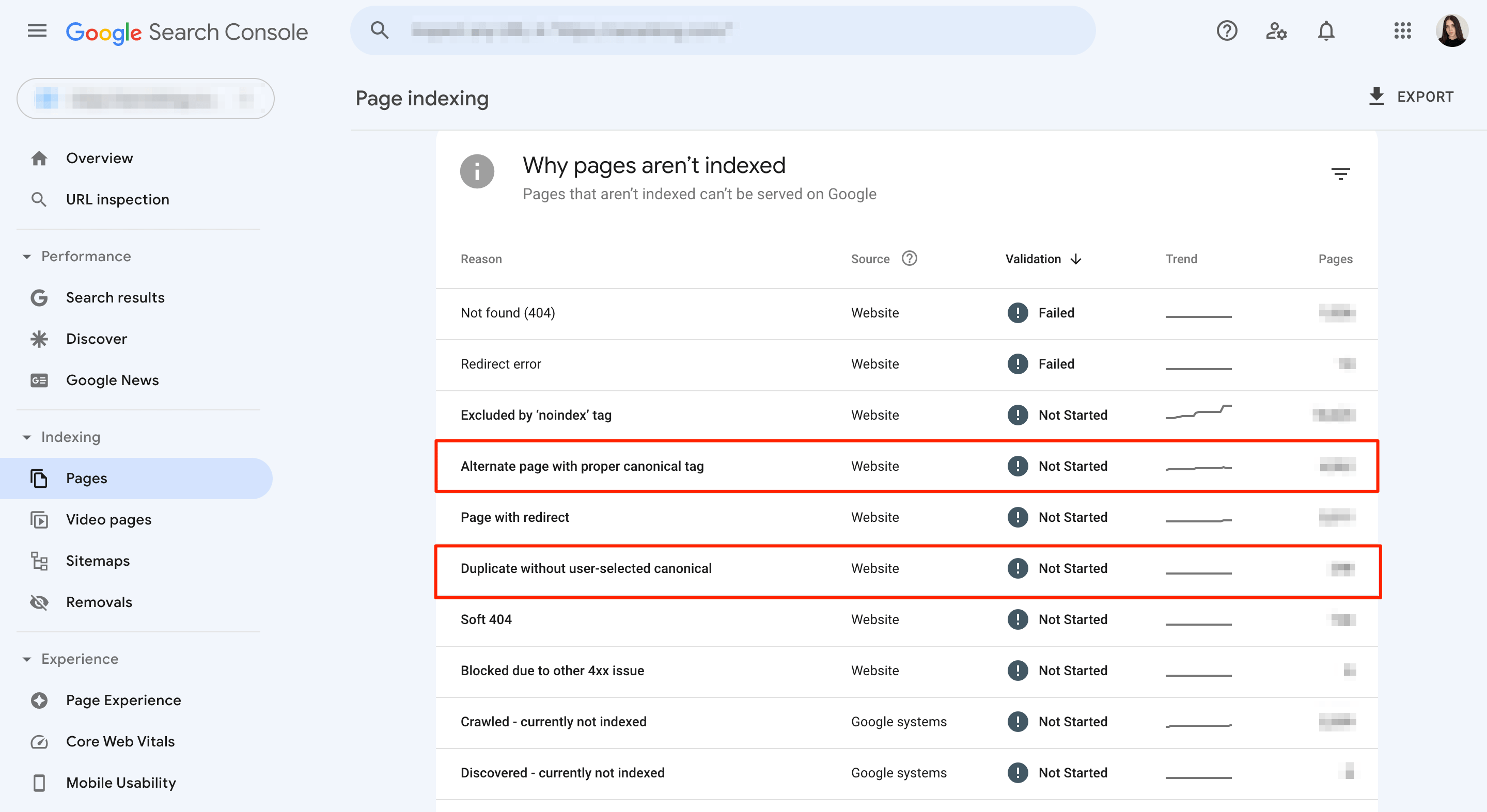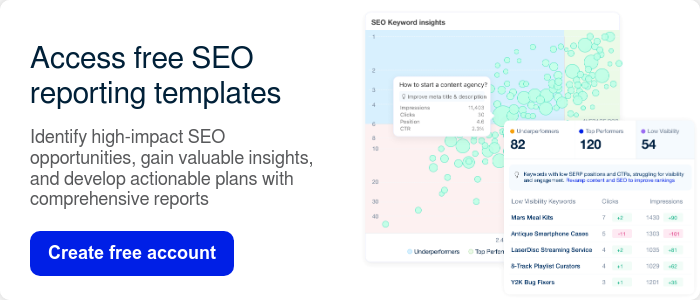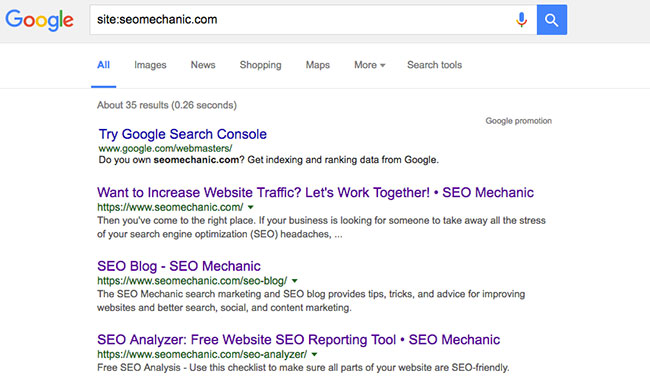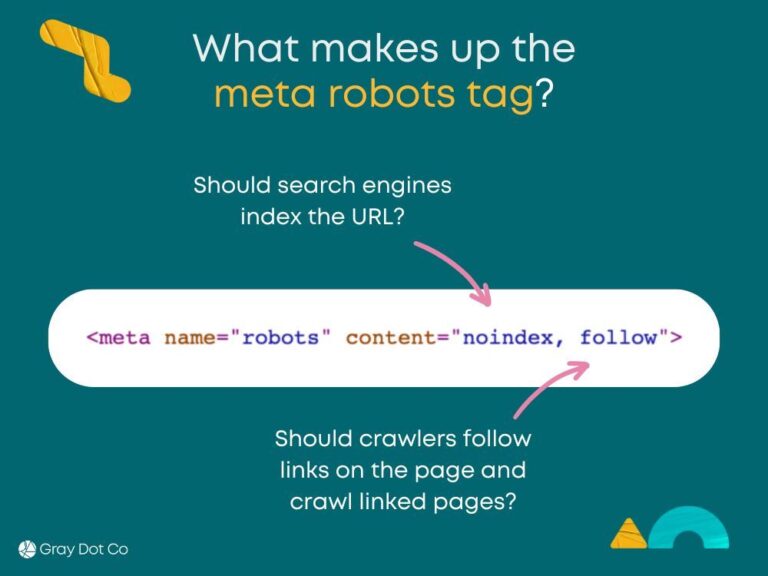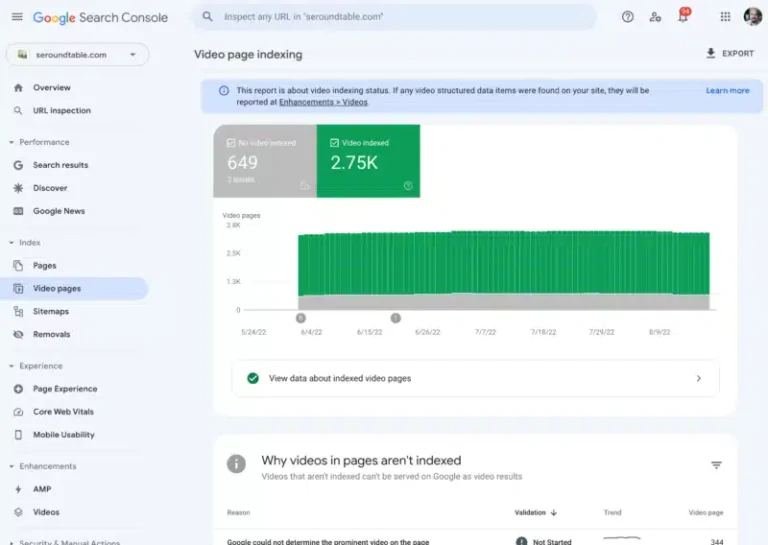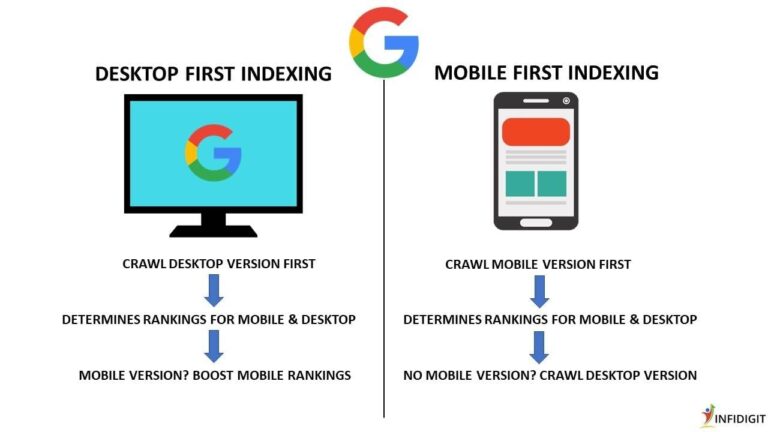Use canonical tags to specify the preferred version of a web page, preventing duplicate content issues. Implement them in the HTML head section to guide search engines.
Canonical tags are crucial for SEO. They help search engines understand which version of a web page to index. Duplicate content can confuse search engines, leading to lower rankings. By using canonical tags, you ensure that search engines recognize the original source.
This prevents dilution of page authority and improves your site’s visibility. Proper implementation can enhance your website’s search engine performance. Canonical tags are simple to use yet powerful in improving indexing. They contribute to a cleaner, more effective SEO strategy. Ensure each page has a unique canonical URL to optimize indexing.
Introduction To Canonical Tags
Canonical tags are vital for better indexing. They help search engines understand which URL is the master copy of a page. This is crucial for SEO and avoiding duplicate content issues. Let’s dive into the basics of canonical tags.
What Are Canonical Tags?
Canonical tags are HTML elements. They inform search engines about the preferred URL for a page. This is important when you have multiple URLs for the same content.
Here is an example of a canonical tag:
In the code above, the URL https://www.example.com/preferred-page/ is the preferred version.
Importance Of Canonical Tags
Canonical tags help prevent duplicate content. Duplicate content can confuse search engines. This can lead to lower rankings.
Canonical tags consolidate link equity. This means all backlinks point to one URL. It improves your page’s ranking.
Here are the main benefits of using canonical tags:
- Prevent duplicate content issues.
- Consolidate link equity.
- Improve search engine rankings.
- Enhance user experience.
Canonical tags are simple yet powerful. They ensure the right pages get indexed.
Setting Up Canonical Tags
Setting up canonical tags can improve your site’s indexing. Canonical tags help search engines understand which URL to index. This prevents duplicate content issues and boosts your SEO efforts.
Basic Implementation
To set up a canonical tag, you need to add a specific code to the section of your HTML. Below is an example of what the code looks like:
Here, https://www.example.com/page.html is the URL you want search engines to index. Make sure this URL is the most valuable version of your page.
- Open your website’s HTML file.
- Locate the
section. - Insert the canonical tag code.
- Save and upload the updated HTML file.
Following these steps helps search engines focus on the primary URL.
Advanced Techniques
Advanced techniques can further enhance your website’s indexing. Use these methods to manage complex scenarios:
- Parameter Handling: Use canonical tags to handle URL parameters. For example,
?utm_sourceor?session_id. This ensures search engines index the main page URL. - Cross-Domain Canonicals: If you syndicate content, use cross-domain canonical tags. This tells search engines the original source. For example:
Make sure both sites agree on using cross-domain canonical tags.
Use these advanced techniques to improve your site’s indexing further. Proper implementation of canonical tags can significantly boost your SEO performance.
Common Use Cases
Canonical tags are vital for better indexing and SEO. They help search engines understand which URL version is preferred. Here are some common use cases for canonical tags:
Duplicate Content
Duplicate content can confuse search engines and hurt SEO. This happens when the same content appears on multiple URLs. Use canonical tags to tell search engines the preferred URL.
- Same product listed under different categories.
- Blog posts accessible through different paths.
- Printable versions of web pages.
For example, if you have a blog post accessible via two URLs, use a canonical tag on the duplicate:
Parameter Handling
URLs with parameters can create duplicate content issues. Parameters can be for tracking, sorting, or filtering. These URLs often serve the same content.
| URL | Purpose |
|---|---|
| https://www.example.com/products?category=shoes | Category Filter |
| https://www.example.com/products?sort=price | Sort by Price |
Use canonical tags on parameterized URLs to point to the main page:
This ensures search engines index the main URL. It avoids duplicate content and improves SEO.
Best Practices
Using canonical tags can greatly improve your website’s indexing. They help search engines understand which URL is the preferred version. This prevents duplicate content issues and helps with SEO. Let’s explore some best practices to make the most of canonical tags.
Avoiding Mistakes
Incorrect use of canonical tags can harm your SEO efforts. Here are some common mistakes to avoid:
- Pointing to the Wrong URL: Ensure the canonical tag points to the correct version of the page.
- Missing Canonical Tags: Always include a canonical tag on every page, even if it is self-referential.
- Multiple Canonical Tags: Use only one canonical tag per page to avoid confusion.
- Inconsistent Canonical Tags: Ensure consistency across different versions of the same page.
Regular Audits
Regularly auditing your website’s canonical tags is essential. Here’s how you can do it:
- Use SEO Tools: Tools like Screaming Frog can help identify issues with canonical tags.
- Check for Errors: Look for broken or incorrect canonical tags and fix them promptly.
- Ensure Consistency: Make sure all pages have consistent canonical tags.
- Update Regularly: Keep your canonical tags updated as your content evolves.
| Best Practice | Description |
|---|---|
| Avoid Common Mistakes | Ensure your canonical tags are correct and consistent. |
| Conduct Regular Audits | Regularly check and update your canonical tags. |
By following these best practices, you can ensure better indexing and improved SEO for your website. Proper use of canonical tags helps search engines understand your content, reducing the risk of duplicate content issues.
Tools And Resources
Using canonical tags effectively improves your site’s indexing. To achieve this, the right tools and resources are essential. In this section, we will explore some popular tools and helpful resources for implementing canonical tags.
Popular Tools
Several tools can assist you in managing canonical tags. Below are some of the most popular ones:
- Google Search Console: Google’s tool helps you monitor and maintain your site’s presence in search results. It provides insights into canonical issues.
- Yoast SEO: This WordPress plugin offers easy canonical tag management. It is beginner-friendly and integrates well with WordPress.
- SEMrush: SEMrush provides a comprehensive site audit tool. It identifies canonical tag issues and offers solutions.
- Screaming Frog: This SEO spider tool crawls your site to find canonical tag errors. It is suitable for in-depth analysis.
Helpful Resources
There are many resources available to help you understand and implement canonical tags effectively:
- Google’s Official Documentation: Google provides detailed guidance on using canonical tags. Visit their official documentation for more information.
- Yoast Blog: Yoast offers comprehensive articles on SEO practices. Their blog covers canonical tags extensively. Check out their canonical tags guide.
- SEMrush Academy: SEMrush Academy offers free courses on SEO. Learn about canonical tags in their SEO courses.
- Ahrefs Blog: Ahrefs provides expert advice on SEO topics. Their blog post on canonical tags is a must-read. Visit their canonical tags article.
Using these tools and resources will help you manage canonical tags effectively. This will improve your site’s indexing and search engine ranking.

Case Studies
Canonical tags help improve your site’s indexing by preventing duplicate content issues. Let’s explore some case studies that showcase the effective use of canonical tags. These examples highlight what worked and the lessons learned.
Successful Implementations
Here are some successful implementations of canonical tags:
| Website | Implementation Details | Results |
|---|---|---|
| Example.com | Used canonical tags on product pages. | Increased organic traffic by 25%. |
| SampleSite.org | Implemented on blog posts with similar content. | Reduced duplicate content issues by 30%. |
Lessons Learned
From these case studies, we learned some valuable lessons:
- Correct implementation of canonical tags is crucial. Always verify your tags.
- Regularly audit your site to ensure canonical tags are functioning as intended.
- Use canonical tags to consolidate link equity and improve search rankings.
Implementing canonical tags correctly can significantly boost your site’s indexing. By learning from these case studies, you can avoid common pitfalls and enhance your site’s SEO performance.
Troubleshooting Issues
Canonical tags are essential for better indexing. They help search engines understand the preferred version of a webpage. However, issues can arise that affect their effectiveness. Let’s explore common problems and effective solutions.
Common Problems
Several issues can occur with canonical tags. Here are a few:
- Incorrect URLs: Using the wrong URL in canonical tags.
- Multiple Canonical Tags: More than one canonical tag on a single page.
- Non-Canonical Content: Canonical tags pointing to non-preferred content.
- Dynamic URLs: Canonical tags with dynamic URL parameters.
- Missing Canonical Tags: Pages lacking canonical tags entirely.
Effective Solutions
Addressing these problems improves indexing. Here are effective solutions:
- Correct URLs: Ensure the canonical tag matches the preferred URL.
- Single Canonical Tag: Use only one canonical tag per page.
- Preferred Content: Point canonical tags to the primary content version.
- Static URLs: Avoid using dynamic parameters in canonical tags.
- Add Missing Tags: Implement canonical tags on all relevant pages.
Here is a table summarizing the common problems and their solutions:
| Problem | Solution |
|---|---|
| Incorrect URLs | Use correct URLs in canonical tags |
| Multiple Canonical Tags | Use only one canonical tag per page |
| Non-Canonical Content | Point to preferred content |
| Dynamic URLs | Avoid dynamic parameters |
| Missing Canonical Tags | Add canonical tags to all pages |
Implementing these solutions can significantly improve your website’s indexing. Ensure you check and validate canonical tags regularly.

Future Trends
Understanding future trends in SEO is crucial for staying ahead. Canonical tags are evolving. New techniques and technologies are emerging. This section explores two key trends shaping the future of canonical tags.
Evolving Seo Practices
SEO practices are continuously evolving. Search engines are getting smarter. They demand more accurate data. Canonical tags will play a bigger role. Their use will become more sophisticated. Proper use of these tags can improve indexing.
Here’s what to expect in the future:
- More precise canonical tags for dynamic content.
- Better integration with structured data.
- Greater emphasis on user experience.
Role Of Ai
Artificial Intelligence (AI) is revolutionizing SEO. AI can analyze vast amounts of data. It provides insights that were not possible before. AI will influence how canonical tags are used.
Consider the following AI-driven changes:
- Automated generation of canonical tags based on content analysis.
- Real-time adjustments to canonical tags for better indexing.
- Improved detection of duplicate content using AI algorithms.
Embracing these future trends will be essential. Staying updated with evolving SEO practices and AI advancements will ensure better indexing.
Frequently Asked Questions
What Are Canonical Tags?
Canonical tags are HTML elements that help prevent duplicate content issues by specifying the preferred version of a web page.
Why Use Canonical Tags For Seo?
Using canonical tags ensures search engines index the correct version of your content, improving your site’s SEO performance.
How Do Canonical Tags Work?
Canonical tags tell search engines which URL is the master copy, helping to consolidate link equity and avoid duplicate content.
Can Canonical Tags Improve Indexing?
Yes, canonical tags help search engines index the right page, leading to better visibility and ranking.
Conclusion
Mastering canonical tags can significantly improve your website’s indexing. Proper use ensures search engines prioritize the right content. This leads to better visibility and higher rankings. Implement these tips to enhance your SEO strategy. Your website’s performance will thank you.
Keep refining your approach for optimal results.