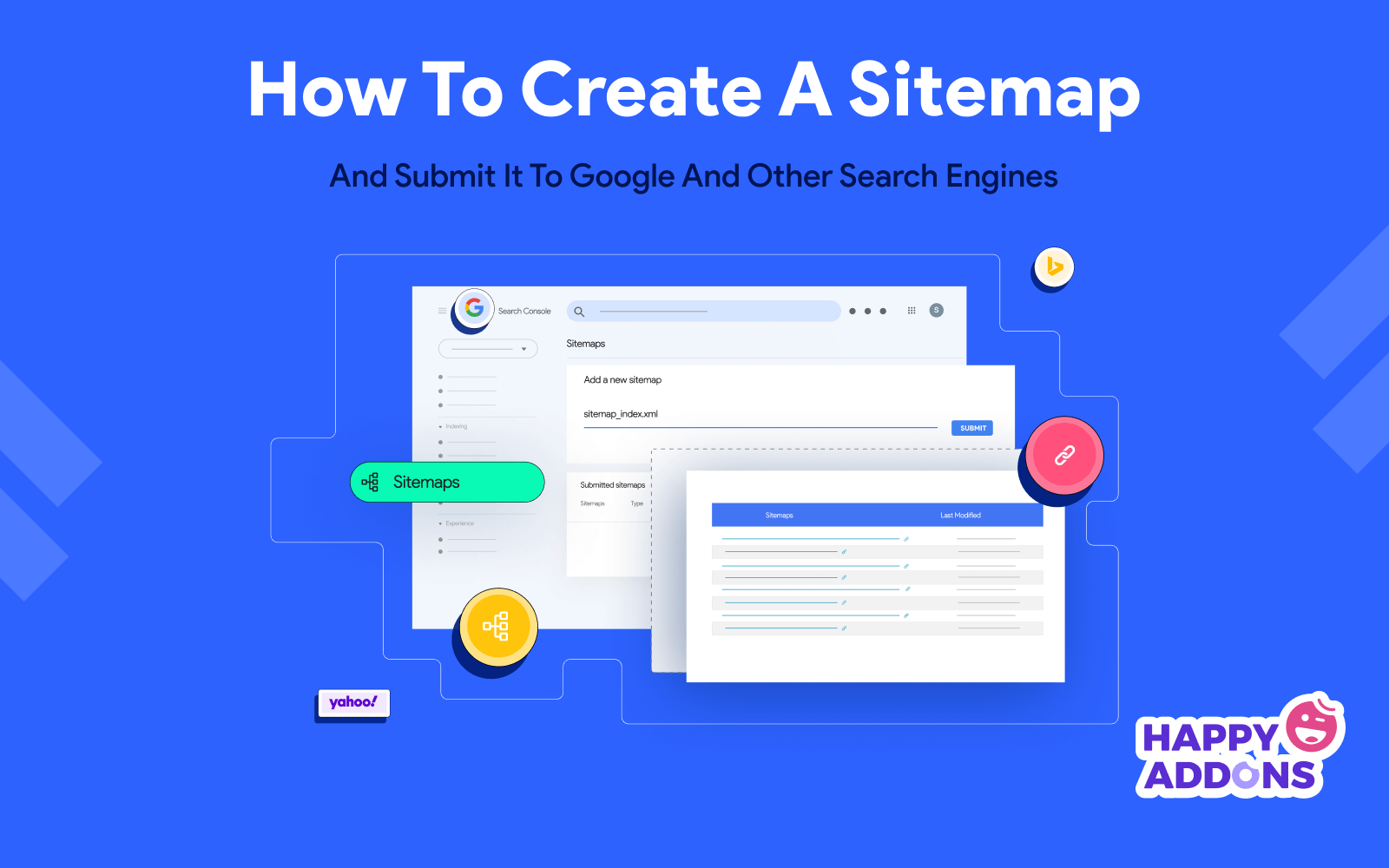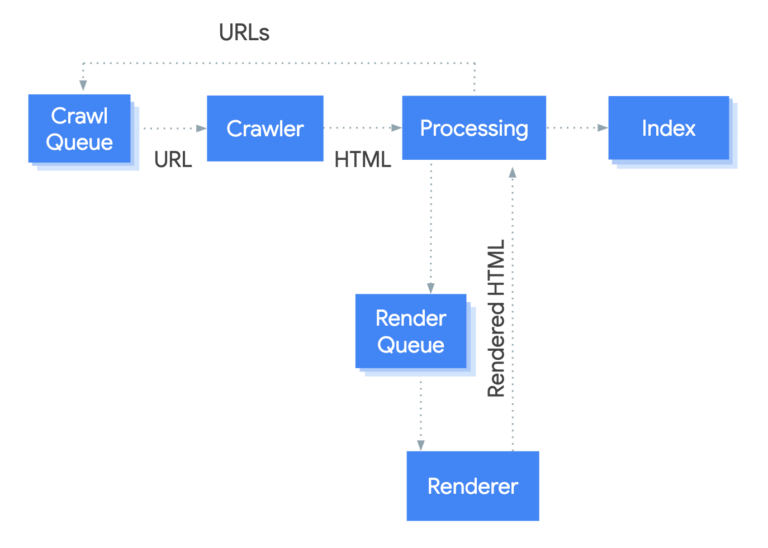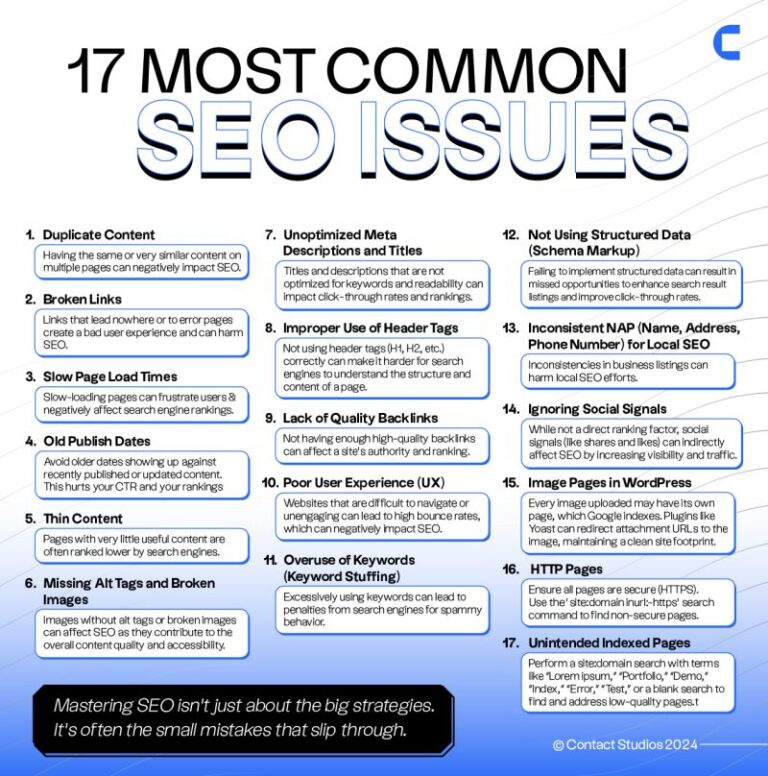To create an XML sitemap, use a sitemap generator tool or write the XML file manually. Submit the sitemap to search engines like Google for better indexing.
An XML sitemap is essential for enhancing your website’s visibility in search engines. It acts as a roadmap, guiding crawlers to your site’s most important pages. By providing a clear structure, it helps search engines efficiently index your content. This is particularly beneficial for large websites or those with dynamic content.
A well-structured sitemap can improve your site’s SEO, leading to better rankings and increased organic traffic. Understanding how to create and submit an XML sitemap is crucial for anyone looking to optimize their online presence. Let’s explore the steps you need to follow to get started.
The Importance Of Xml Sitemaps
An XML sitemap is a vital tool for your website. It helps search engines find and index your pages. This process boosts visibility and improves rankings in search results.
Let’s explore two key benefits of XML sitemaps: boosting SEO efforts and improving website navigation.
Boosting Seo Efforts
XML sitemaps play a crucial role in enhancing your website’s SEO. Here are some reasons why:
- Helps Search Engines: Sitemaps guide search engines to your content.
- Prioritization: You can specify which pages matter most.
- Updates: Notify search engines about new or changed content.
Implementing an XML sitemap can lead to:
| Benefit | Impact on SEO |
|---|---|
| Faster Indexing | More pages indexed quickly |
| Improved Rankings | Higher visibility in search results |
| Better Crawl Rate | Search engines crawl your site more often |
Improving Website Navigation
XML sitemaps enhance user experience through better navigation. Here’s how:
- Clear Structure: Sitemaps provide a clear view of your site.
- Easy Access: Users find pages easily with a sitemap.
- Reduced Bounce Rate: Visitors spend more time on your site.
A well-structured sitemap helps both users and search engines. It creates a logical flow, guiding visitors effectively. This leads to higher engagement and satisfaction.
Basic Elements Of An Xml Sitemap
An XML sitemap helps search engines find and index your website. Understanding its basic elements is crucial for better visibility. Here, we will explore the key components that make up an XML sitemap.
Understanding Url Entries
The URL entries in an XML sitemap are the foundation. Each entry represents a specific page on your website. These entries typically include:
- Loc: The URL of the page.
- Lastmod: The last modification date of the page.
- Changefreq: How often the page changes.
- Priority: The importance of the page relative to others.
Here’s a simple example of a URL entry:
https://www.example.com/page1
2023-10-01
weekly
1.0
Setting Priorities And Frequencies
Setting priorities and frequencies helps search engines understand your content better. Priorities range from 0.0 to 1.0. A higher value means more importance.
| Priority Value | Description |
|---|---|
| 1.0 | High priority pages, like home or key services. |
| 0.5 | Moderate priority pages, such as blog posts. |
| 0.0 | Low priority pages, like terms and conditions. |
Change frequency tells search engines how often to check the page. Common options are:
- Always
- Hourly
- Daily
- Weekly
- Monthly
- Yearly
- Never
Setting these elements correctly improves your site’s indexing. This helps attract more visitors and improves SEO.
Tools For Xml Sitemap Generation
Creating an XML sitemap is vital for better indexing. Various tools simplify this process. These tools help you generate sitemaps quickly. Let’s explore some effective options.
Online Sitemap Generators
Online sitemap generators are easy to use. They don’t require installation. Here are some popular options:
- XML-sitemaps.com: A user-friendly tool for small websites.
- Screaming Frog: Ideal for larger sites with many pages.
- Google Sitemap Generator: Provides a basic but effective solution.
To use these tools:
- Enter your website URL.
- Select options for depth and frequency.
- Generate the sitemap.
- Download the XML file.
Cms Plugins And Extensions
Content Management Systems (CMS) often have plugins. These plugins automate sitemap creation. Below are some popular CMS plugins:
| CMS | Plugin/Extension | Key Features |
|---|---|---|
| WordPress | Yoast SEO | Automatic updates, customizable settings |
| Joomla | OSMap | User-friendly, detailed configuration |
| Drupal | XML Sitemap Module | Supports multiple languages, easy management |
To set up a plugin:
- Install the plugin from your CMS store.
- Activate the plugin.
- Configure settings as needed.
- Save changes to enable the sitemap.
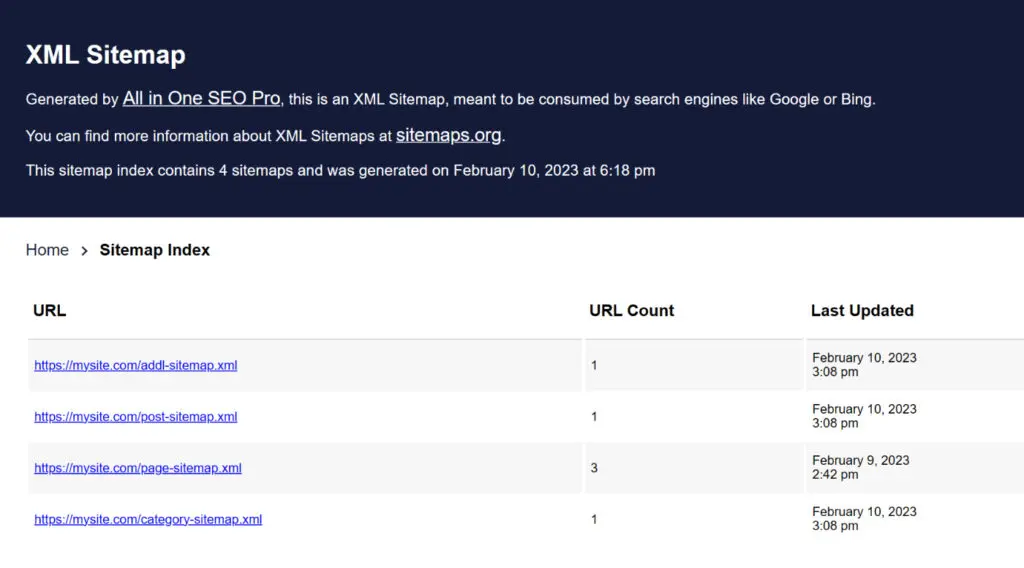
Manual Creation Of Xml Sitemaps
Creating an XML sitemap manually can boost your site’s SEO. It helps search engines find your pages easily. Let’s break down the process step by step.
Step-by-step Process
- Open a Text Editor: Use Notepad or any text editor.
- Create the XML Header: Start with this line:
xml version="1.0" encoding="UTF-8"?
- Open the Sitemap Tag: Add:
- Add URLs: For each page, include:
http://example.com/page1 2023-10-01 weekly 1.0 - Close the Sitemap Tag: End with:
- Save the File: Name it sitemap.xml.
Common Mistakes To Avoid
- Forgetting the XML Declaration: Always start with the XML header.
- Incorrect URL Format: Ensure URLs are absolute, not relative.
- Missing Required Tags: Include
- Not Updating the Sitemap: Refresh it regularly after changes.
- Ignoring Sitemap Size Limits: Keep it under 50,000 URLs or 50MB.
Optimizing Your Xml Sitemap
Creating a well-optimized XML sitemap improves your website’s indexing. It helps search engines find your pages easily. Focus on the right URLs and efficient structure.
Choosing The Right Urls
Selecting the right URLs is crucial. Include pages that add value. Avoid unnecessary URLs that clutter the sitemap.
- Prioritize high-quality content: Only include pages with valuable information.
- Exclude duplicate content: Remove any duplicate pages.
- Keep it updated: Regularly check for new or removed pages.
Here’s a simple table showing what to include:
| URL Type | Inclusion |
|---|---|
| Blog Posts | ✔️ |
| Product Pages | ✔️ |
| About Page | ✔️ |
| Thank You Pages | ❌ |
| Login Pages | ❌ |
Utilizing Sitemap Index Files
Sitemap index files help manage multiple sitemaps. They make it easier for search engines to find all your content.
Follow these steps to create a sitemap index:
- Create individual sitemaps: For different sections of your site.
- Link them in the index file: Use the correct syntax.
- Submit the index file: Use Google Search Console or other tools.
Here’s a sample sitemap index structure:
xml version="1.0" encoding="UTF-8"?http://example.com/sitemap1.xml 2023-01-01 http://example.com/sitemap2.xml 2023-01-02
Optimize your XML sitemap for better search engine results. This leads to increased traffic and visibility.
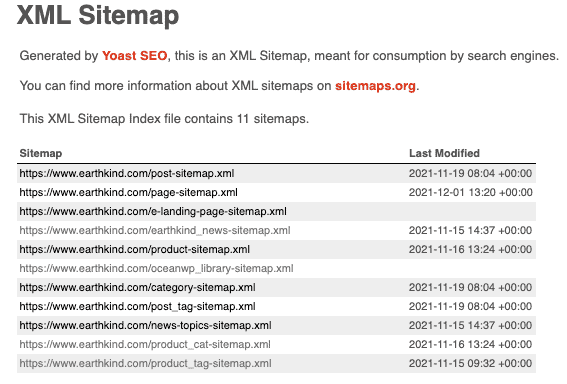
Submitting Your Sitemap To Search Engines
Submitting your XML sitemap is vital for better website indexing. Search engines use sitemaps to discover pages on your site. This helps improve your visibility in search results.
Follow these steps to submit your sitemap to popular search engines.
Google Search Console
Google Search Console is a free tool. It helps monitor your site’s performance. Here’s how to submit your sitemap:
- Log in to your Google Search Console account.
- Select your website property.
- Click on “Sitemaps” in the left sidebar.
- Enter your sitemap URL in the provided field.
- Click on the “Submit” button.
After submission, check the status. Google will start indexing your pages. You can see any errors in the same section.
Bing Webmaster Tools
Bing also offers a similar tool called Bing Webmaster Tools. Submitting your sitemap here is easy:
- Sign in to your Bing Webmaster Tools account.
- Select your website from the dashboard.
- Go to the “Sitemaps” tab.
- Enter your sitemap URL and click “Submit.”
Review the submission status in the dashboard. Bing will index your pages accordingly. This boosts your site’s visibility on Bing search results.
Both platforms provide insights. Use these to optimize your content and improve rankings.
Monitoring And Maintaining Your Sitemap
Keeping your XML sitemap updated is essential. Regular monitoring helps improve your website’s indexing. A well-maintained sitemap boosts your site’s visibility on search engines.
Regular Updates
Search engines love fresh content. Regularly update your sitemap to include new pages. Follow these steps to keep it current:
- Check for new pages weekly.
- Remove deleted pages promptly.
- Update any changes to existing pages.
Set a reminder to check your sitemap at least once a month. This will ensure your sitemap reflects your website accurately.
Identifying And Fixing Errors
Errors in your sitemap can hurt your site’s ranking. Regularly check for issues. Here’s how to identify and fix them:
- Use tools like Google Search Console.
- Look for broken links in your sitemap.
- Check for incorrect URLs.
Common errors include:
| Error Type | Description |
|---|---|
| 404 Errors | Page not found. |
| Redirects | Page redirects to another URL. |
| Time-out Errors | Server not responding. |
Fix errors quickly to maintain your site’s integrity. Regular checks keep your sitemap healthy and effective.
Advanced Strategies For Larger Websites
Creating an XML sitemap for larger websites requires specific strategies. These strategies help improve indexing and enhance SEO performance. Larger websites often have many pages, making effective organization crucial. Here, we explore advanced techniques like segmenting sitemaps and leveraging sitemap extensions.
Segmenting Sitemaps
Segmenting sitemaps is essential for large websites. It helps search engines crawl the site efficiently. Follow these steps to create segmented sitemaps:
- Divide pages by type: Group content into categories.
- Use multiple sitemaps: Create separate sitemaps for different sections.
- Maintain a master sitemap: Link all segmented sitemaps in one file.
Here’s how to structure your segmented sitemaps:
| Category | Sitemap File Name |
|---|---|
| Blog Posts | blog-sitemap.xml |
| Products | product-sitemap.xml |
| Pages | page-sitemap.xml |
| Images | image-sitemap.xml |
Segmented sitemaps improve crawl efficiency and help search engines find content faster.
Leveraging Sitemap Extensions
Sitemap extensions provide extra information to search engines. They enhance the basic XML sitemap. Use these extensions for better optimization:
- Image Extensions: Include images related to your pages.
- Video Extensions: Add details about video content.
- News Extensions: Use this for news articles and updates.
Here’s a simple example of a sitemap entry with an image extension:
https://www.example.com/page
https://www.example.com/image.jpg
Utilizing sitemap extensions helps search engines index your content more effectively. This increases visibility and improves search rankings.
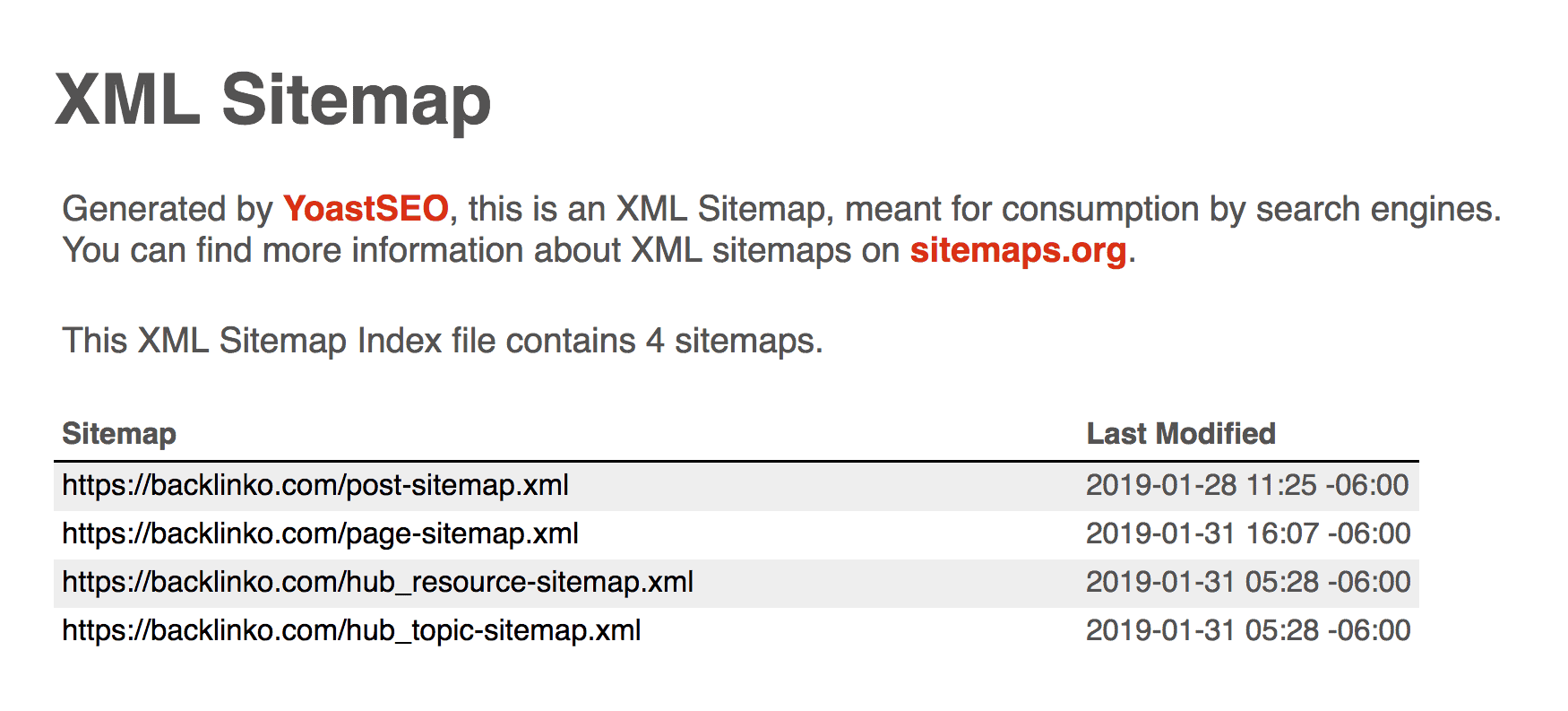
Frequently Asked Questions
What Is An Xml Sitemap?
An XML sitemap is a file that lists all the important pages of your website. It helps search engines understand your site’s structure. By providing this file, you ensure better indexing and visibility. A well-structured sitemap can improve your website’s SEO performance significantly.
How Do I Create An Xml Sitemap?
You can create an XML sitemap using various online tools and plugins. Many content management systems, like WordPress, offer built-in options. Alternatively, you can manually code it if you prefer. Once created, upload the sitemap to your website’s root directory for search engines to access it.
Why Is An Xml Sitemap Important For Seo?
An XML sitemap improves SEO by helping search engines discover your pages faster. It provides a clear map of your site’s structure, ensuring all important content is indexed. This can lead to better rankings in search results, increasing your site’s visibility and organic traffic.
How Often Should I Update My Xml Sitemap?
You should update your XML sitemap whenever you add or remove pages. Regular updates ensure search engines have the latest information about your site. It’s also good practice to resubmit your sitemap periodically. This keeps your website’s indexing up-to-date and improves overall performance.
Conclusion
Creating an XML sitemap is essential for improving your website’s indexing. It helps search engines find and understand your content better. By following the steps outlined in this guide, you can enhance your site’s visibility. An optimized sitemap ultimately leads to better traffic and higher rankings in search results.