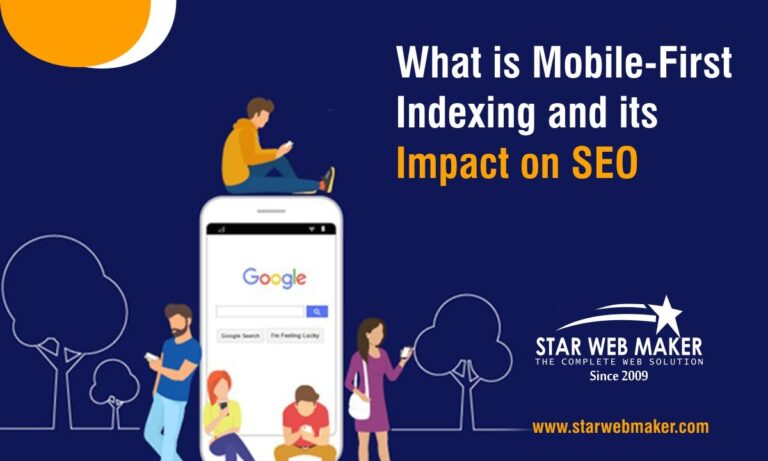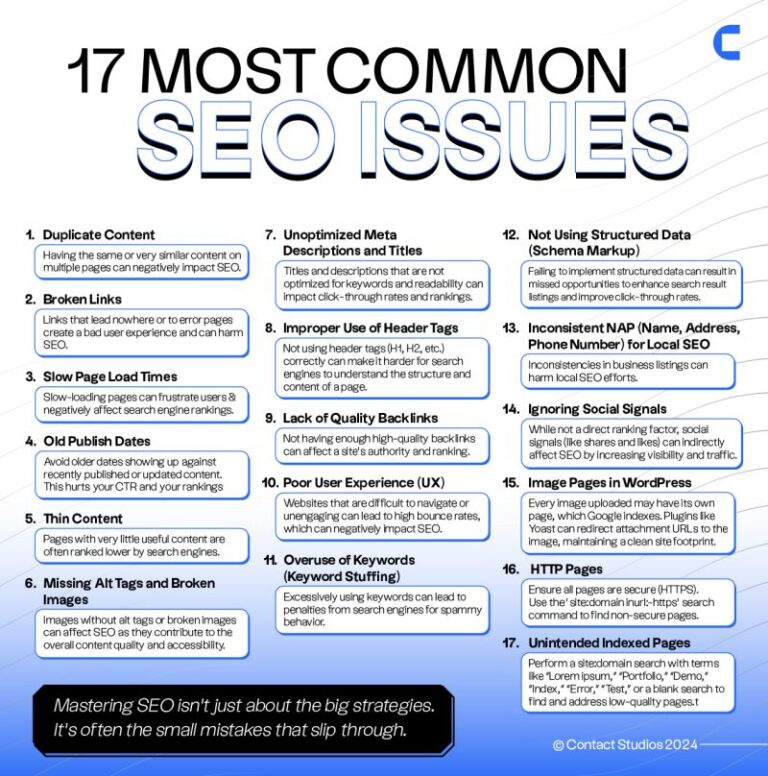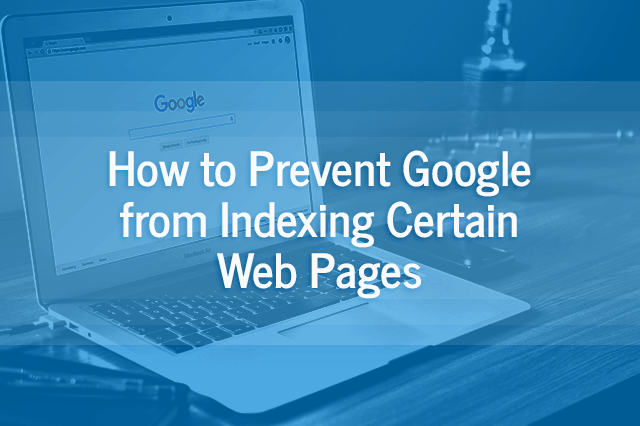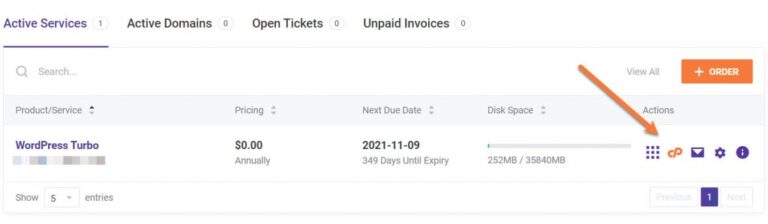To fix soft 404 errors affecting indexing, first identify the URLs returning these errors, then either correct the links or update the content to make it valuable. Next, ensure these URLs return a 200 status code if fixed or properly redirect to relevant pages.
Soft 404 errors can significantly impact your website’s SEO performance by sending confusing signals to search engines about the content’s value and relevance. These errors occur when a non-existent page (a page that should return a 404 status) appears to search engines as a live page but lacks substantial content, leading to poor user experience and potential drops in search rankings.
Understanding and addressing soft 404 errors is crucial for maintaining a healthy, search-engine-friendly website. By ensuring your site’s URLs correctly reflect the content’s status, you can enhance user experience, improve crawl efficiency, and ultimately boost your site’s visibility in search results.
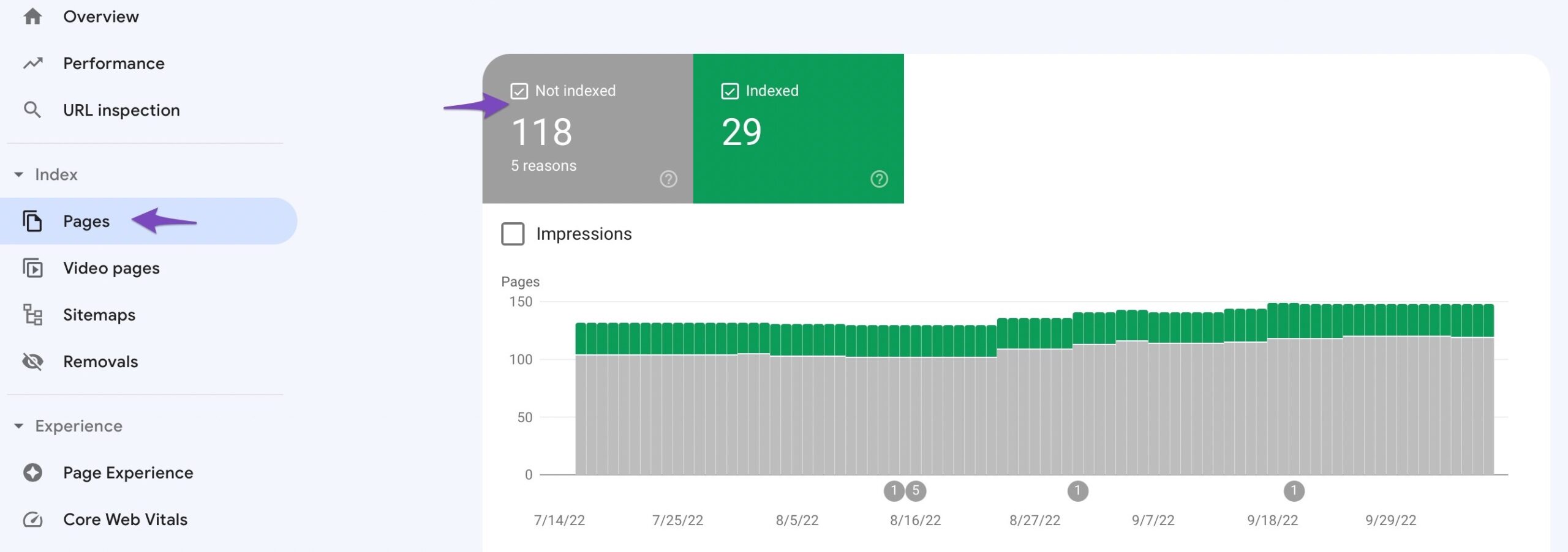
Credit: rankmath.com
Introduction To Soft 404 Errors
Soft 404 errors can confuse both users and search engines. Unlike a traditional 404, a soft 404 looks like a normal page. But it tells search engines the content is missing. This sends mixed signals. It can hurt a site’s health in search results. Fixing these errors is crucial for a website’s online visibility and user experience.
The Impact On Website Indexing
Soft 404s can prevent pages from being indexed properly. Search engines may stop crawling these pages. They believe the content does not exist. This reduces the number of pages showing in search results. A site’s traffic and rankings can drop as a result.
Common Causes Of Soft 404s
- Incorrect server configuration
- Misconfigured redirects
- Broken links within the site
- Outdated sitemap entries
- Pages that lack substantial content

Credit: www.onely.com
Identifying Soft 404 Errors
Identifying Soft 404 Errors is crucial for website health. Soft 404 errors can hurt your site’s visibility in search engines. They occur when a non-existent page displays a ‘page not found’ message but doesn’t return the correct HTTP 404 status code. Instead, these pages might return a 200 OK status, misleading search engines into thinking the page exists. Recognizing and fixing soft 404 errors is essential for maintaining your website’s SEO performance.
Using Google Search Console
Google Search Console (GSC) is a powerful tool to identify soft 404 errors. Follow these steps:
- Log in to your GSC account.
- Click on ‘Coverage’.
- Look for the ‘Soft 404’ label.
GSC lists URLs flagged as soft 404s. Review these pages and determine if they’re incorrectly marked or if they genuinely need fixing.
Third-party Tools And Resources
Besides GSC, various third-party tools can help identify soft 404 errors. These tools crawl your website, similar to how search engines do, and report potential soft 404 errors. Some popular options include:
- Screaming Frog SEO Spider
- Ahrefs
- SEMRush
These tools offer detailed insights into your website’s health and can complement the data from GSC. They help pinpoint exact issues, making the identification process more efficient.
Remember: Fixing soft 404 errors improves user experience and aids search engines in accurately indexing your site. Start with Google Search Console, then consider third-party tools for a comprehensive check.
Analyzing Website Content
Soft 404 errors can hurt your site’s SEO. They mislead search engines. Your pages may vanish from search results. To fix this, start with content analysis.
Thin Content Issues
Thin content offers little value. Google prefers rich, informative pages. Check your site for pages with sparse text. Enhance them with helpful, unique details.
- Review each page’s word count.
- Update pages with fresh, relevant information.
- Include multimedia elements like images or videos.
Broken Or Invalid Links
Broken links create a poor user experience. They lead to dead ends. Use tools to find and fix these links.
- Run a site crawl to detect broken links.
- Replace invalid URLs with correct ones.
- Remove links that no longer serve a purpose.

Credit: m.youtube.com
Server Configuration Checks
Server Configuration Checks play a crucial role in resolving soft 404 errors that can hinder your website’s indexing. These errors mislead search engines, signaling content exists when it does not. Ensure server settings are correct for optimal website performance.
Correct Http Status Codes
HTTP status codes communicate page status to search engines. A soft 404 indicates a non-existent page. Servers must return a 200 OK status for live content. For removed content, a 404 Not Found or 410 Gone status is appropriate. Check server responses using tools like cURL or online checkers.
Proper Redirection Implementation
Redirects guide users and search engines to relevant content. Use 301 redirects for permanently moved pages. Implement 302 redirects for temporary moves. Avoid redirect chains for faster load times. Ensure redirects point to thematically similar content. Check redirects with browser developer tools or redirection plugins.
Url Inspection And Debugging
Soft 404 errors can hurt your website’s ranking in search engines. They make pages seem missing, even when they’re not. To fix these, start with URL Inspection and Debugging. This process helps find and fix soft 404s. Let’s dive into how you can inspect and debug URLs effectively.
Manual Url Checks
Manual checks are the first step. Here’s how to do it:
- Open your website in a browser.
- Visit each page you suspect has a soft 404.
- Look for content loading issues or incorrect redirects.
- Use the Inspect Tool in your browser to check for errors.
Note: This method works best for small websites with fewer pages.
Automated Crawling Techniques
For larger sites, automated tools can help. They scan your entire website quickly. Here are the steps:
- Choose a crawling tool like Screaming Frog or SEMrush.
- Set up the tool to mimic Google’s crawler.
- Run the crawl and wait for the results.
- Review the report for any soft 404 errors.
These tools can also help track your fixes, ensuring they work.
| Method | Best For | Tools Needed |
|---|---|---|
| Manual URL Checks | Small websites | Browser, Inspect Tool |
| Automated Crawling | Large websites | Screaming Frog, SEMrush |
Remember: Fixing soft 404 errors improves user experience and SEO ranking. Start with manual checks or use automated tools for larger sites.
Improving User Experience
User experience is key in fixing soft 404 errors.
A site must be easy to navigate and offer valuable content.
This improves indexing and satisfies users.
Enhancing Content Quality
High-quality content retains visitors.
It makes them come back for more.
This signals search engines that your site is valuable.
It helps fix soft 404 issues by showing your pages are active and relevant.
- Identify pages with thin content.
- Enrich them with original, useful information.
- Ensure text is clear, concise, and engaging.
- Check for spelling and grammar errors.
- Include relevant keywords naturally.
Optimizing Page Design
A well-designed page keeps users engaged.
It helps them find what they need fast.
This reduces bounce rates and boosts indexing.
- Use a clean, intuitive layout.
- Make navigation menus straightforward.
- Optimize for mobile users.
- Use clear call-to-action buttons.
- Speed up page loading times.
| Design Element | Action |
|---|---|
| Layout | Keep it simple and functional. |
| Images | Compress for quicker load. |
| Fonts | Make them readable on all devices. |
Updating Xml Sitemaps
Updating XML Sitemaps is a crucial step in resolving soft 404 errors. These maps guide search engines through your website. A current sitemap ensures search engines index your content correctly.
Removing Outdated Urls
Clean your XML sitemap regularly. Remove URLs that no longer exist. This prevents search engines from hitting dead ends.
- Check your sitemap for broken links.
- Delete any URLs leading to non-existent pages.
- Update your sitemap in your webmaster tools account.
Ensuring Accurate Url Structures
Correct URL structures in your sitemap help search engines understand your site. Make sure your URLs reflect your site’s current structure.
- Review your sitemap’s URLs for accuracy.
- Match URLs to your site’s navigation and content.
- Submit the updated sitemap to search engines.
Monitoring And Maintenance
Monitoring and maintenance are key to fixing soft 404 errors. These errors can stop search engines from indexing your site correctly. A well-maintained website ensures users find the content they need. It also helps search engines understand your site structure. Below are steps to monitor and fix soft 404 errors regularly.
Regular Audits For 404 Errors
Conducting regular audits helps find and fix soft 404 errors. Use tools like Google Search Console to track these issues. Here’s how:
- Log in to Google Search Console.
- Navigate to the ‘Coverage’ section.
- Look for ‘Errors’ and ‘Valid with warnings’ tabs.
- Identify the URLs labeled as soft 404s.
- Review and correct the errors.
Set a monthly or quarterly audit schedule. This keeps your site clean from soft 404 errors.
Staying Updated With Search Engine Guidelines
Search engine guidelines change often. Stay updated to avoid soft 404s. Here’s what to do:
- Read search engine blogs and updates.
- Join webmaster forums.
- Implement changes in guidelines quickly.
This keeps your site aligned with the latest search engine requirements. It also improves your site’s health and indexing.
Frequently Asked Questions
What Are Soft 404 Errors?
Soft 404 errors occur when a non-existent page displays a ‘page not found’ message but doesn’t return the HTTP 404 status code. Instead, it might show a 200 OK status, misleading search engines into thinking the page exists.
How Do Soft 404s Impact Website Seo?
Soft 404s can negatively impact SEO as they waste search engine crawl budget and can lead to poor user experience. This may result in lower rankings and reduced traffic to your website.
Can Fixing Soft 404 Errors Improve Indexing?
Yes, fixing Soft 404 errors can improve website indexing. By ensuring that search engines correctly interpret the page status, they can index your site more effectively, potentially boosting your SEO performance.
What Steps Should I Take To Resolve Soft 404 Issues?
To resolve Soft 404 issues, first identify the pages with the problem. Then, either update the content so the page exists, redirect to a relevant page, or ensure the server returns a 404 status code.
Conclusion
Wrapping up, addressing soft 404 errors is crucial for maintaining a robust online presence. By implementing the strategies outlined, you can enhance your site’s indexing and user experience. Remember, regular audits and timely fixes will keep your website healthy and search-engine friendly.
Embrace these practices to ensure your content remains visible and effective.