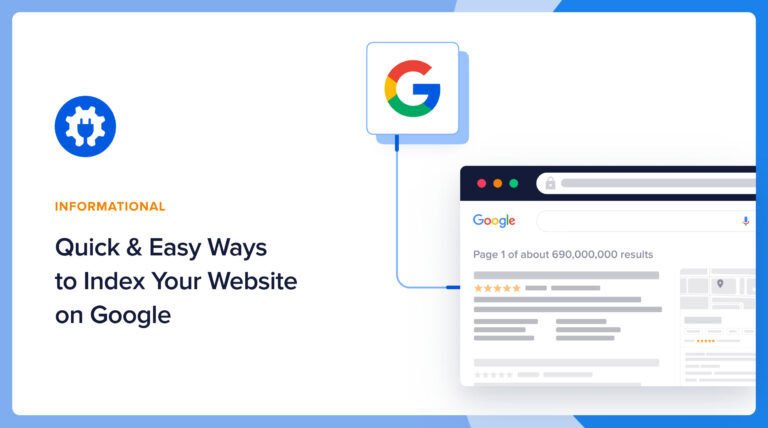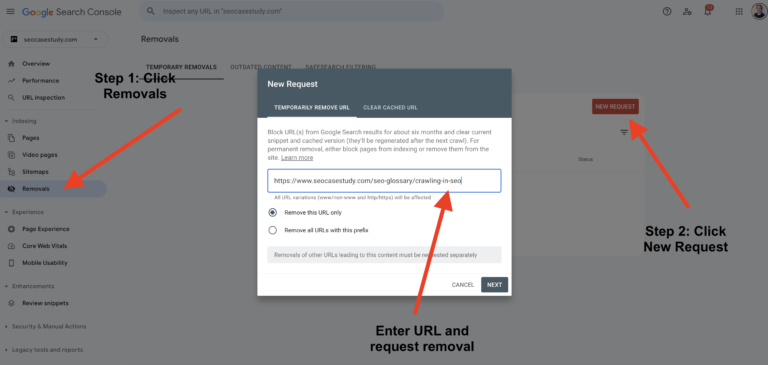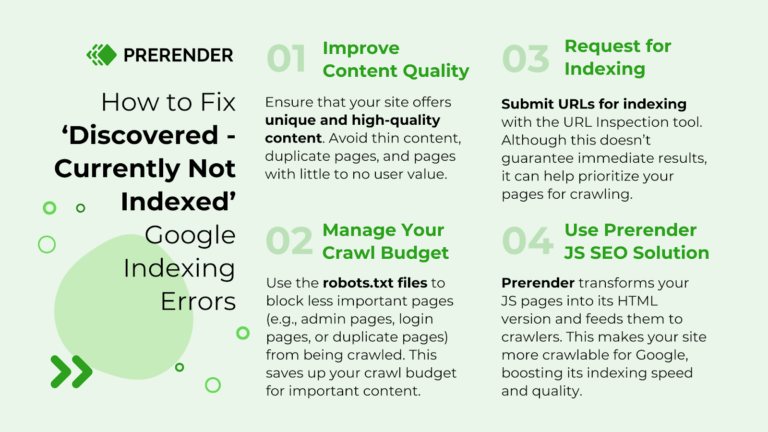Google Images indexing relies on alt text, file names, and surrounding content for image understanding and ranking. Optimize by using descriptive, keyword-rich alt text and file names.
Google Images has become an essential search platform, offering vast opportunities for visibility. To thrive in this space, understanding how Google indexes and ranks images is crucial. This means paying close attention to the details that make images more discoverable.
Alt text, which describes an image’s content, plays a key role in helping Google’s algorithms understand what an image depicts. Similarly, file names should not be overlooked; a descriptive, keyword-rich file name can significantly impact an image’s search ranking. Surrounding content, including captions and the text near the image, also influences how an image is indexed. By optimizing these elements, your images stand a better chance of appearing in Google Images searches, driving more traffic to your site.

Introduction To Google Images
Google Images serves as a powerful visual discovery platform. It revolutionized the way users search and interact with images online. Understanding its functionality and optimization is vital for digital success.
Evolution Of Image Search
Google Images has come a long way since its inception. Initially, it provided basic search capabilities. Over time, advanced algorithms were introduced to enhance user experience. Today, Google uses sophisticated techniques to index and serve relevant images to users.
Importance In Seo
Images play a crucial role in SEO strategies. They drive traffic, engage viewers, and improve site rankings. Properly optimized images can lead to better visibility in search results. This leads to increased clicks and potential conversions.
Crawling And Indexing Basics
Understanding Google Images indexing begins with two key processes: crawling and indexing. Google uses these methods to discover and store images for search results. Let’s delve into how these processes work and ways to optimize your images for better visibility.
Role Of Googlebot
Googlebot is the web crawler that Google uses to find new and updated content, including images. It navigates the web by following links from page to page. Googlebot looks at various attributes like image file names, alt text, and surrounding content to understand images better.
- Googlebot visits your site.
- It finds new and updated images.
- It uses links to discover content.
The Indexing Process
After crawling, Google starts the indexing process. Here, it analyzes the images and understands their context. Google stores this information in its massive image index.
- Images are analyzed for details.
- Details are matched with search queries.
- Images are stored in Google’s index.
To optimize images for indexing, follow these tips:
| Tip | Action |
|---|---|
| Use descriptive file names | Choose names that reflect the image content. |
| Add relevant alt text | Describe the image in a few words. |
| Ensure image visibility | Don’t block Googlebot with a robots.txt file. |
Image Recognition Technology
Google uses Image Recognition Technology to understand pictures. This tech finds and categorizes images online. It helps your photos appear in Google Images searches. To make this work for you, know about Machine Learning and Understanding Visual Content.
Machine Learning In Image Analysis
Google’s system uses machine learning to know images. This means computers learn from lots of pictures. They get better at knowing what each image shows. For example, they can tell a cat from a dog.
- Tag images with accurate descriptions.
- Use high-quality photos.
- Include relevant keywords in file names and alt text.
Understanding Visual Content
Google not only sees images but understands them. It looks at the scene, objects, and text in pictures. This helps Google place your image in the right search results.
| Tips | Details |
|---|---|
| Clear images | Use clear, focused pictures. |
| Context matters | Images should fit your content’s topic. |
| Text in images | Ensure text is readable and relevant. |
To rank well, make your images easy for Google to understand. Follow these tips and see your images climb in Google Images searches.

Credit: developers.google.com
Key Factors For Image Ranking
Understanding the key factors for image ranking is crucial. It helps your images show up in Google Images. Let’s dive into what matters most.
Relevance And Context
Google loves relevant images with clear context. Here’s how to nail it:
- Use descriptive file names, not random numbers or letters.
- Write clear, concise alt text. Describe what’s in the image.
- Surround your image with related text. It helps Google understand the image’s topic.
Context matters as much as the image itself. Make sure your images and the content around them tell the same story.
Image Quality And Optimization
High-quality, well-optimized images rank better. Here are the best practices:
| Action | Benefit |
|---|---|
| Compress images | Improves page load speed, a key ranking factor. |
| Use responsive images | Ensures good display on all devices. |
| Choose the right format | JPG for photos, PNG for graphics with fewer colors. |
Remember, quality and speed are both important. Your images should look good without slowing down your page.
Optimizing Images For Search
Want your images to show up in Google search results? Optimizing images for search is key. This means making sure Google understands your images. Let’s dive into how you can make your images stand out in search results.
File Names And Alt Text
Choosing the right file name is crucial. It tells Google what your image is about. Use clear, descriptive names instead of random numbers or letters. This helps Google index them better.
Alt text is another important factor. It describes your image to search engines. It also helps people who can’t see the image. Make sure it’s relevant and descriptive.
Sitemaps And Structured Data
Add your images to a sitemap. This makes it easier for Google to find and index them. You can create a separate image sitemap or include images in your existing sitemap.
Use structured data to provide more details about your images. This includes captions, titles, descriptions, and more. Structured data helps Google understand your content better.
| Optimization Technique | Benefits |
|---|---|
| Descriptive File Names | Improves indexing and relevance |
| Relevant Alt Text | Enhances accessibility and context |
| Image Sitemaps | Assists Google in image discovery |
| Structured Data | Provides detailed image information |
Remember, the goal is to make your images easy to find and understand. Follow these tips and see your images climb in search rankings!
The Impact Of Page Content
The content on a page plays a vital role in Google Images indexing. It influences how images rank in search results. Let’s delve into how page content affects image optimization.
Surrounding Text Relevance
Google’s algorithms analyze text around images. They do this to understand the context. This text includes captions, headings, and body content.
- Keywords near images boost relevance.
- Descriptive text aids understanding.
- Alt attributes offer context cues.
Page Title And Descriptions
Titles and descriptions carry weight. They guide search engines and users. Optimize these elements for better indexing.
| Title Tags | Meta Descriptions |
|---|---|
| Include main keywords | Summarize page content |
| Keep it concise | Use engaging language |
Mobile Optimization And Amp
People are using mobile devices to browse the web more than ever. This means your images must look good on small screens. Google Images indexing now places a high value on mobile optimization. Using AMP (Accelerated Mobile Pages) can also boost your image rankings.
Responsive Design For Images
Responsive design ensures your images adjust to different screen sizes. This is key for a good user experience. It also helps Google index your images better. Make your images flexible by using CSS. Here’s a quick guide:
- Set max-width: Use
max-width: 100%;to make images scale with the container. - Use srcset: The
srcsetattribute lets you set different images for different screen resolutions. - Define sizes: The
sizesattribute tells the browser how much space an image will take up on different screens.
By following these steps, images will always look sharp and load fast on any device.
Accelerated Mobile Pages Benefits
AMP can make your pages load instantly on mobile devices. This improves user experience and can lead to better Google rankings. See how AMP can benefit your images:
| Feature | Benefit |
|---|---|
| Fast loading | Images load quickly, keeping users engaged. |
| Cache | Google AMP Cache can make image retrieval faster. |
| Ranking boost | AMP pages may rank higher in mobile search results. |
Remember to always test your AMP pages to ensure they work well. Tools like Google’s AMP Test can help. By doing so, you ensure a smooth experience for your mobile users.
Monitoring Image Performance
Understanding how your images perform online is key to SEO success. Monitoring image performance helps you tweak your strategy. Let’s explore the tools to track image SEO effectively.
Google Search Console Insights
Google Search Console (GSC) provides insights into your image’s visibility on the web. Use GSC to track how often your images appear in search results. Look for trends and patterns in clicks and impressions. These data points guide you to optimize further.
To use GSC for image tracking:
- Log into your GSC account.
- Select “Performance”.
- Filter results by “Image” search type.
Key metrics to monitor include:
| Clicks | Impressions | CTR | Position |
|---|---|---|---|
| Number of clicks on image | How often image shows up | Click-Through Rate | Average position in search |
Analytics For Image Traffic
Analytics tools measure traffic coming from images. This shows how images contribute to your site’s performance.
To analyze image traffic:
- Set up a tracking tool like Google Analytics.
- Create a segment for traffic from Google Images.
- Monitor user behavior from that segment.
Important metrics to watch include:
- Pageviews: Total views from image clicks.
- Bounce rate: Visitor engagement level.
- Conversions: Actions taken after clicking an image.
By monitoring these metrics, you adjust your image SEO to boost visibility. You attract more visitors who engage with your content.
Common Pitfalls To Avoid
Optimizing images for Google’s indexing can be tricky. Certain mistakes can lead to poor results. Let’s explore common pitfalls to avoid.
Blocked Images Issues
Google must access images to index them. Blocked images don’t appear in search results. This often happens due to two main issues:
- Robots.txt restrictions: This file tells Google what not to crawl. Make sure it allows image crawling.
- Meta tags: Using ‘noindex’ in meta tags can hide images. Ensure your tags invite indexing.
Over-optimization Penalties
Google aims for a natural web. It penalizes over-optimization. Key points to remember:
- Avoid stuffing alt-text with keywords. Use them wisely.
- Keep file names descriptive but simple. Don’t overdo keywords.
- Ensure your image content matches the surrounding text. Relevance is key.
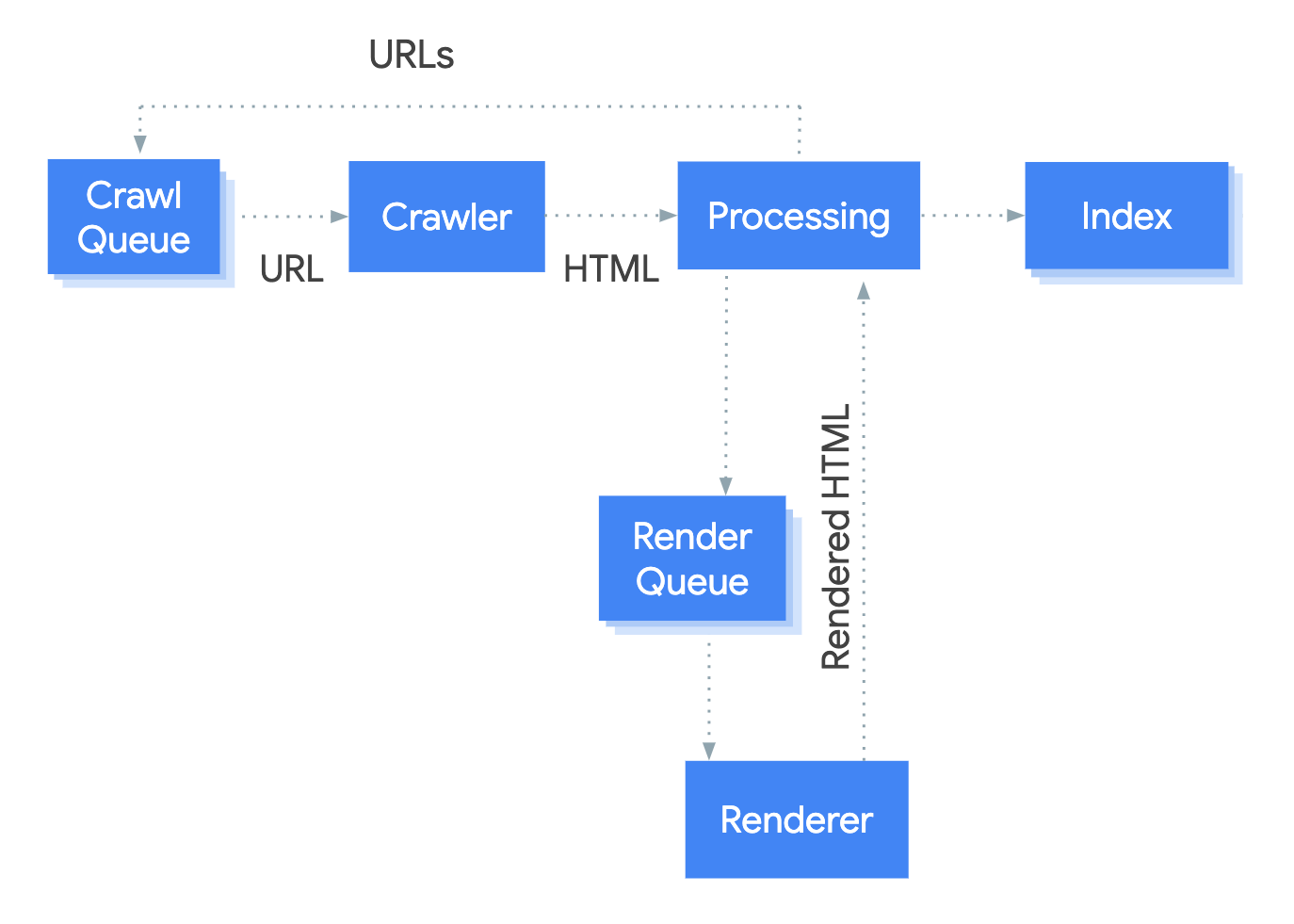
Credit: developers.google.com
Future Trends In Image Search
The landscape of image search is evolving rapidly. With tech advancements, new trends are emerging. Let’s explore these trends and how they might shape the future.
Ai Developments
Artificial Intelligence (AI) is transforming image indexing. AI can analyze and understand images deeply. This leads to more accurate search results. Google uses AI to detect elements within images. This improves the relevance of search results. Here are key aspects:
- Machine Learning: Algorithms learn from vast image data sets.
- Neural Networks: These mimic the human brain to recognize patterns.
- Image Recognition: AI identifies objects, places, and people in images.
The Rise Of Visual Search
Visual search is becoming more popular. Users can search with images instead of words. This is how visual search impacts SEO:
| Feature | Benefit |
|---|---|
| Camera Search | Users snap a photo to start a search. |
| Image Match | Find similar images across the web. |
| Shopping Links | Images link directly to products for purchase. |
Optimize images for visual search to stay ahead:
- Use high-resolution images.
- Apply descriptive file names.
- Include alt text with keywords.

Credit: searchengineland.com
Frequently Asked Questions
How Does Google Index Images?
Google uses advanced algorithms to index images by analyzing the content, the page the image is on, context provided by captions, alt text, and surrounding text. Ensuring these elements are optimized can aid in image indexing.
What Is Image Alt Text Optimization?
Alt text is a concise description of an image that helps search engines understand its content. Optimizing alt text with relevant keywords can improve the image’s visibility and ranking in Google Images search results.
Can File Names Affect Image Seo?
Yes, descriptive file names that include target keywords can positively impact image SEO. They provide search engines with context about the image content, aiding in better indexing and relevance to search queries.
How Important Is Image Size For Seo?
Optimizing image size is crucial for SEO as it affects page load speed, a ranking factor for Google. Smaller, well-compressed images load faster, improving user experience and potentially increasing search rankings.
Conclusion
Understanding Google Images indexing can significantly boost your online visibility. By optimizing alt attributes, file names, and surrounding content, your images become more discoverable. Stay abreast of SEO trends to ensure your visual content ranks well, driving traffic and engagement to your site.
Embrace these strategies, and watch your images climb in search results!