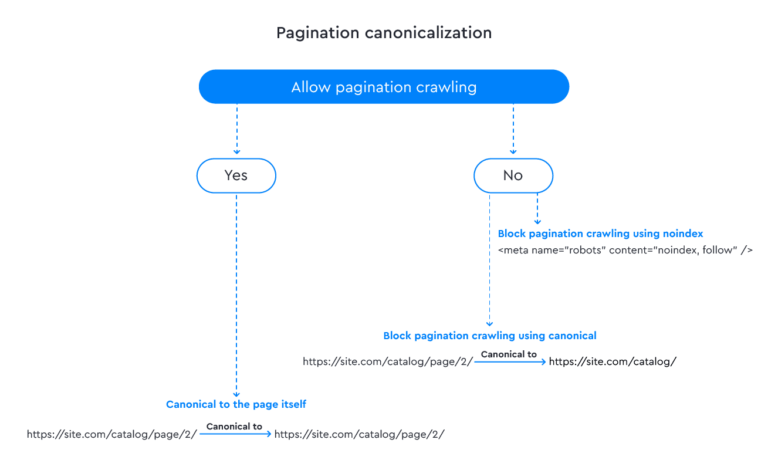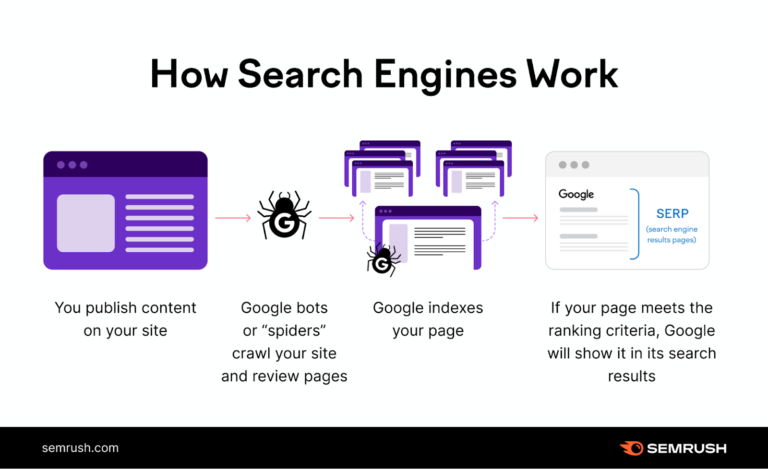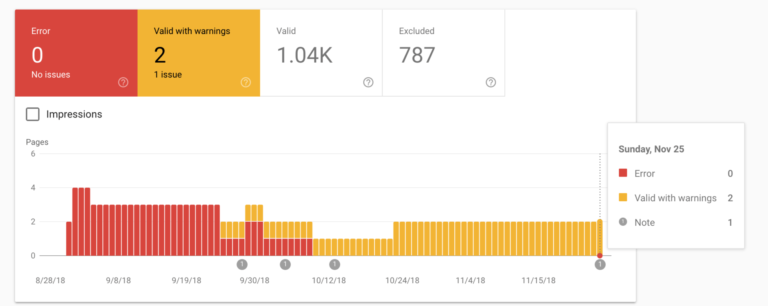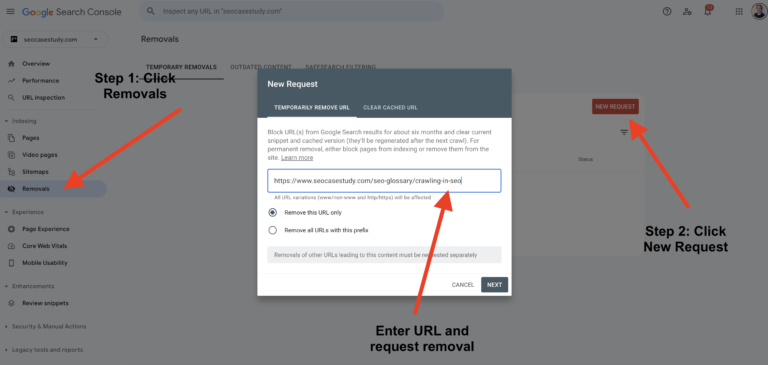To handle duplicate content and avoid indexing issues, use canonical tags and 301 redirects. Ensure unique, high-quality content on every page.
Duplicate content can negatively impact your website’s search engine rankings and visibility. Search engines may struggle to determine which version of a page to index, leading to potential penalties. Implementing canonical tags tells search engines which version of a page is the primary one, thus avoiding confusion.
Use 301 redirects to guide users and search engines to the preferred page, consolidating link equity. Creating unique, high-quality content for each page ensures better user experience and SEO performance. Addressing duplicate content effectively helps maintain your site’s authority and improves its chances of ranking higher in search engine results.
Identifying Duplicate Content
Duplicate content causes indexing issues. It affects your website’s SEO. Identifying duplicate content is the first step to fixing this problem.
Common Sources
Duplicate content often comes from several common sources. Understanding these sources helps in identifying and resolving them.
- URL Parameters: URLs with different parameters can create duplicate pages.
- Printer-Friendly Pages: Separate printer-friendly versions of pages are duplicates.
- Scraped Content: Content copied from other websites is considered duplicate.
- Session IDs: URLs with session IDs can create duplicate content.
- WWW vs. non-WWW: Pages can appear as duplicates if accessible with and without ‘www’.
Tools For Detection
Several tools help detect duplicate content. These tools make the process easier and more accurate.
| Tool | Features |
|---|---|
| Google Search Console | Identifies duplicate meta descriptions and titles. |
| Siteliner | Scans your site for duplicate content and broken links. |
| Copyscape | Checks for duplicate content across the web. |
| Screaming Frog | Finds duplicate content, titles, and meta descriptions. |
Using these tools helps you identify and address duplicate content effectively. Regular checks ensure your website remains optimized and free of indexing issues.
Impact On Seo
Duplicate content can severely impact SEO efforts. It confuses search engines. They struggle to determine which version to index. This confusion may lead to several issues.
Search Engine Penalties
Search engines dislike duplicate content. They can penalize your site. Penalties can lower your search rankings. Lower rankings mean less visibility.
Google, for example, has algorithms. These algorithms detect duplicate content. If detected, your site may be flagged. Flags result in reduced ranking or deindexing.
| Penalty | Impact |
|---|---|
| Lower Ranking | Fewer visitors from search engines |
| Deindexing | Pages removed from search results |
Traffic Decline
Duplicate content can lead to a traffic decline. Fewer pages indexed means fewer chances to appear in search results. This can directly affect your website traffic.
Here are some reasons for traffic decline:
- Search engines can’t decide which page to rank.
- Users may bounce due to poor user experience.
- Penalized pages get less visibility.
To avoid these issues, ensure unique content. Use canonical tags where necessary. Regularly audit your site for duplicate content.
Canonical Tags
Canonical tags are essential tools for managing duplicate content on your website. They help search engines understand which version of a page is the primary one. This prevents duplicate content issues and ensures the correct page is indexed.
Purpose And Benefits
Canonical tags serve a critical purpose in SEO. They tell search engines which version of a page to index. This avoids confusion and maintains the integrity of your site’s SEO.
Some key benefits include:
- Prevents Duplicate Content Issues: Canonical tags reduce the risk of duplicate content penalties.
- Improves Crawl Efficiency: Search engines focus on the primary page, saving crawl budget.
- Consolidates Link Equity: Backlinks get credited to the canonical page, boosting its authority.
Implementation Tips
Implementing canonical tags correctly is crucial for their effectiveness. Follow these tips to ensure proper usage:
- Select the Primary Page: Identify the main version of your content.
- Add Canonical Tags: Insert the tag in the
section of your HTML. - Check for Consistency: Ensure all duplicate pages point to the canonical page.
Here’s an example of a canonical tag:
Avoid common mistakes such as pointing canonical tags to non-relevant pages. Regularly audit your site to ensure tags are correctly set up. Use tools like Google Search Console for monitoring.
| Issue | Solution |
|---|---|
| Incorrect Canonical URL | Ensure the canonical URL points to the correct page. |
| Multiple Canonical Tags | Use only one canonical tag per page. |
| Broken Canonical Links | Regularly check for broken links and fix them. |
Correctly implemented canonical tags can significantly enhance your site’s SEO performance. They help search engines understand and index your content efficiently.
301 Redirects
Managing duplicate content is vital for maintaining a healthy website. One effective method is using 301 redirects. This technique helps direct users and search engines to the correct page. It preserves link equity and ensures better user experience.
When To Use
Use 301 redirects when you permanently move a page. It tells search engines the old URL has moved. This way, search engines transfer the ranking power to the new page.
- To merge two pages with similar content.
- After rebranding your website with new URLs.
- When you delete outdated pages and want to direct users to relevant content.
Best Practices
Follow these best practices to ensure effective use of 301 redirects:
- Update internal links: Change old URLs to the new ones.
- Test redirects: Ensure they work correctly using tools like Screaming Frog.
- Avoid redirect chains: A chain of redirects can confuse search engines and slow down your site.
- Monitor traffic: Use tools like Google Analytics to check if traffic flows smoothly to the new page.
Below is a simple example of a 301 redirect code for your .htaccess file:
Redirect 301 /old-page.html http://www.example.com/new-page.html
Using 301 redirects helps prevent duplicate content issues. It also improves your site’s SEO performance.
Noindex Tags
Dealing with duplicate content can be tricky. One powerful tool in your SEO arsenal is the Noindex Tag. This tag tells search engines not to index specific pages. By using it wisely, you can avoid indexing issues and keep your site clean and efficient.
Proper Usage
The Noindex Tag should be placed in the head section of your HTML. Here’s a simple example:
Use this tag on pages with duplicate content. Do not use it on essential pages. Make sure you regularly review your site’s pages to ensure proper Noindex Tag usage.
Advantages
The Noindex Tag offers several benefits:
- Prevents Duplicate Content Issues: Keeps your site unique.
- Improves Crawl Efficiency: Helps search engines focus on important pages.
- Enhances User Experience: Ensures users find relevant content easily.
Using the Noindex Tag wisely can significantly improve your site’s SEO. It helps maintain a clean and efficient website, free from duplicate content issues.
Content Consolidation
Consolidating content is crucial to avoid indexing issues. Duplicate content confuses search engines. This can hurt your SEO. Proper content consolidation improves your site’s ranking. It also enhances user experience.
Merging Similar Pages
Merging similar pages helps eliminate duplicate content. Identify pages with similar topics. Consolidate their content into one page. This way, you have one strong, comprehensive page. Use 301 redirects from old pages to the new one. This preserves any existing SEO value.
Updating Internal Links
Updating internal links is vital after merging pages. Ensure all links point to the new consolidated page. This maintains your website’s structure. It also improves user navigation.
Use the following steps to update internal links:
- Identify all internal links pointing to old pages.
- Update links to point to the new consolidated page.
- Check for broken links using a link checker tool.
Proper internal linking enhances SEO. It helps search engines understand your site’s hierarchy. Users also benefit from a seamless browsing experience.
Monitoring And Maintenance
Handling duplicate content is crucial to avoid indexing issues. Monitoring and Maintenance are essential tasks to ensure your content remains unique. This section will focus on the importance of regular audits and automated solutions.
Regular Audits
Conducting regular audits helps identify duplicate content. Use tools like Google Search Console to find duplicate issues. Regular checks ensure your site stays clean and optimized.
- Schedule audits monthly
- Review all pages
- Update or remove duplicates
Keep a log of all changes made during audits. This helps track improvements and identify patterns.
Automated Solutions
Automated solutions can save time and effort. Tools like Screaming Frog and Copyscape automate the detection process.
| Tool | Function |
|---|---|
| Screaming Frog | Crawls websites for duplicate content |
| Copyscape | Checks for content plagiarism |
Set up alerts to notify you of new duplicate content. This helps in quick resolution and maintaining site integrity.
Case Studies
Understanding how to handle duplicate content is crucial for SEO. It helps to avoid indexing issues. Case studies provide real-world examples of successful implementations. They also offer valuable lessons learned.
Successful Implementations
Many websites face duplicate content challenges. Some have tackled these issues successfully.
| Website | Strategy Used | Outcome |
|---|---|---|
| ExampleSite.com | 301 Redirects | Increased organic traffic by 25% |
| ShopOnline.com | Canonical Tags | Improved page ranking |
| BlogHub.com | Content Consolidation | Reduced bounce rate by 30% |
These examples show how different strategies can work. The results are impressive.
Lessons Learned
Case studies offer valuable lessons.
- 301 Redirects are effective for merging duplicate pages.
- Canonical Tags help to tell search engines which page to index.
- Content Consolidation can reduce bounce rates and improve user experience.
Each strategy has its own benefits. The key is to choose the right one for your site.
For instance, ExampleSite.com used 301 Redirects. This helped in channeling all traffic to a single page. It improved their SEO ranking.
ShopOnline.com opted for Canonical Tags. This method clarified the preferred URL to search engines. It boosted their page ranking.
BlogHub.com focused on Content Consolidation. They merged similar content. This helped in reducing their bounce rate.
These case studies highlight effective strategies. They also show the importance of addressing duplicate content.

Frequently Asked Questions
What Is Duplicate Content?
Duplicate content refers to identical or very similar content appearing on multiple web pages. This confuses search engines.
Why Is Duplicate Content Bad For Seo?
Duplicate content can harm your SEO. It splits ranking signals, dilutes link equity, and confuses search engines.
How Can I Identify Duplicate Content?
You can identify duplicate content using tools like Copyscape, Siteliner, and Google Search Console.
How Do I Fix Duplicate Content Issues?
Fix duplicate content by using canonical tags, 301 redirects, or updating the content to be unique.
Conclusion
Mastering duplicate content is crucial for maintaining a healthy website. Use canonical tags and 301 redirects. Regularly audit your site to spot duplicates. Implement these strategies to avoid indexing issues and improve your site’s SEO performance. Stay vigilant and proactive to ensure your content is unique and valuable.