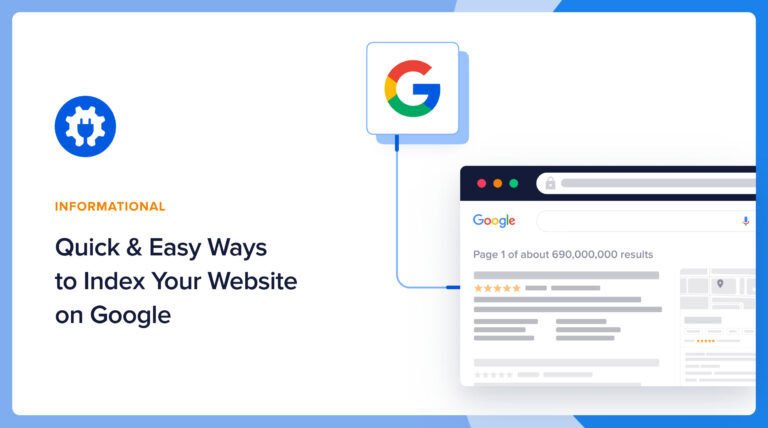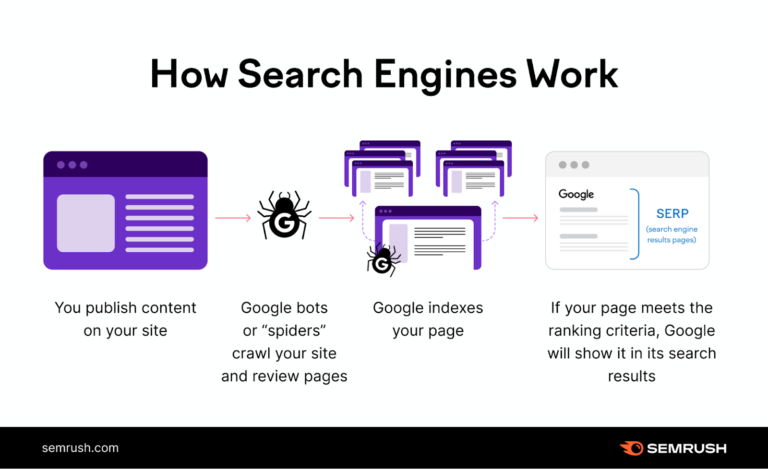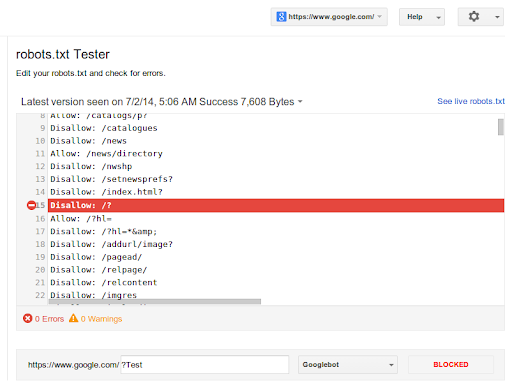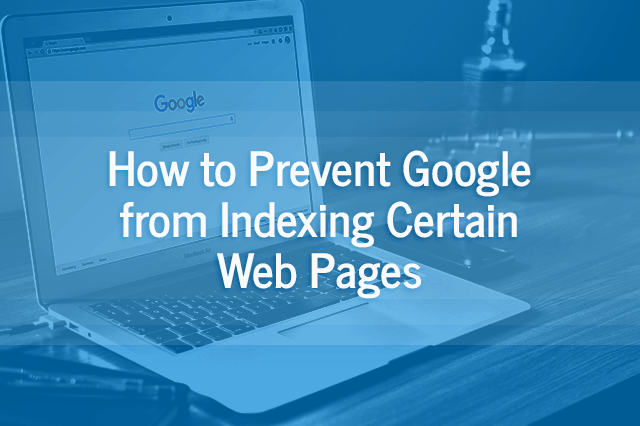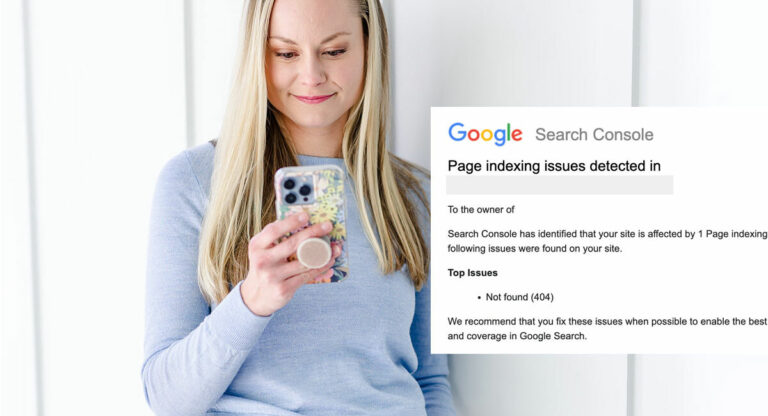To handle duplicate content and avoid indexing issues, use canonical tags to indicate the preferred version of a page. Implement 301 redirects to guide users and search engines to the correct content.
Duplicate content can hinder your website’s performance in search rankings. It confuses search engines, making it difficult for them to determine which version to index. This confusion can lead to lower visibility and reduced traffic. Understanding how to manage duplicate content is essential for optimizing your site.
Strategies like using canonical tags, 301 redirects, and unique content creation can significantly improve your SEO efforts. Regular audits can help identify duplicates, allowing you to take corrective action swiftly. Prioritizing these practices ensures that your site remains competitive and user-friendly.
The Risks Of Duplicate Content
Duplicate content poses serious risks for your website. It can confuse search engines. This confusion leads to indexing issues. Understanding these risks helps you protect your site.
Search Engine Penalties
Search engines aim to provide unique content. Sites with duplicate content face penalties. These penalties can lower your site’s ranking. Here are the main risks:
- Reduced visibility in search results
- Decreased trust from search engines
- Loss of traffic and potential customers
Recovering from penalties is difficult. It takes time and effort. Avoiding duplicate content is essential.
Diluted Link Equity
Link equity is vital for SEO. Duplicate content splits link equity among pages. This dilution reduces the effectiveness of backlinks. Here’s how it affects your site:
| Factor | Impact |
|---|---|
| Backlinks | Less authority for each page |
| Page Rankings | Lower overall rankings |
| User Experience | Confused users may leave your site |
Consolidating link equity improves your rankings. Focus on creating original content to avoid dilution.

Identifying Duplicate Content Issues
Duplicate content can hurt your website’s ranking. Identifying these issues is crucial. Use effective tools to spot duplicates early. This helps maintain your site’s integrity and visibility.
Using Google Search Console
Google Search Console is a powerful tool. It helps you identify duplicate content. Follow these steps:
- Log into your Google Search Console account.
- Select your website property.
- Go to the “Coverage” report.
- Check for any “Duplicate” error messages.
These messages highlight pages with duplicate content. You can then fix these issues quickly. Regular checks are essential to keep your site healthy.
Employing Plagiarism Checkers
Plagiarism checkers can reveal duplicate content. These tools scan your text and compare it online. Here are some popular options:
| Tool Name | Features |
|---|---|
| Copyscape | Finds copies of your content online. |
| Grammarly | Checks grammar and detects plagiarism. |
| Quetext | Offers deep search for duplicates. |
Run your content through these tools. They help ensure your writing is original. Regular use prevents indexing issues.
Canonical Tags: A Primary Solution
Duplicate content can confuse search engines. This confusion may lead to indexing issues. Using canonical tags is an effective method to solve this problem. Canonical tags tell search engines which version of a page to index. This helps to consolidate link equity and improves SEO performance.
Implementing Canonical Tags
Implementing canonical tags is straightforward. Follow these steps:
- Identify duplicate content.
- Select the preferred version of the content.
- Add the canonical tag to the HTML of the preferred page.
The canonical tag looks like this:
Place this code in the section of your HTML. Ensure all duplicate pages link back to the preferred version. This signals to search engines which page to prioritize.
Common Mistakes To Avoid
Avoiding mistakes is crucial for successful implementation. Here are common mistakes:
- Using multiple canonical tags on one page.
- Pointing canonical tags to non-duplicate pages.
- Ignoring 301 redirects for old URLs.
- Not updating canonical tags after content changes.
Each mistake can lead to indexing problems. Always double-check your canonical links. Consistency is key to effective SEO.
301 Redirects For Duplicate Pages
Handling duplicate content effectively is crucial for your site’s SEO. One of the best tools for this is the 301 redirect. This method tells search engines that a page has moved permanently. It helps preserve your SEO value and guides users to the correct page.
When To Use 301 Redirects
Use 301 redirects in the following situations:
- When a page URL changes.
- When merging two similar pages.
- When removing outdated content.
- When switching from HTTP to HTTPS.
These scenarios help maintain your website’s authority and user experience.
How To Set Them Up Properly
Setting up 301 redirects is simple. Follow these steps:
- Identify the old URL you want to redirect.
- Determine the new URL you want to use.
- Access your website’s .htaccess file, if using Apache.
- Add the following code:
Redirect 301 /old-page-url http://www.yoursite.com/new-page-urlFor WordPress users:
- Install a redirect plugin.
- Navigate to the plugin settings.
- Add the old and new URLs.
Check if the redirect works by testing the old URL. This ensures users land on the correct page.
Leveraging The ‘noindex’ Tag
The ‘noindex’ tag is a powerful tool for managing duplicate content. It tells search engines not to index specific pages. This helps prevent indexing issues and keeps your site cleaner. Use it wisely to maintain a healthy SEO profile.
Appropriate Use Cases
- Duplicate content from print versions of web pages.
- Staging or development sites that should not be indexed.
- Low-quality pages with little value to users.
- Thank you pages after form submissions.
- Redirect pages that are temporary.
Technical Implementation
Implementing the ‘noindex’ tag is straightforward. Here are the steps:
- Open the HTML editor for the page.
- Add the following code in the section:
This code tells search engines to skip indexing this page. Save the changes to apply it.
Check your implementation:
- Use SEO tools to confirm the page is not indexed.
- Monitor your site’s search performance regularly.
Using the ‘noindex’ tag effectively reduces confusion for search engines. It also improves user experience by focusing on valuable content.
Content Syndication Best Practices
Content syndication can boost your reach. It helps you share your content on other platforms. Yet, it can lead to duplicate content issues. Following best practices ensures your site remains indexed well.
Syndicating Without Harm
To syndicate effectively, follow these steps:
- Choose reputable platforms: Use well-known sites to share content.
- Limit the syndication: Avoid sharing the same content everywhere.
- Track your content: Monitor where your content appears.
These steps help maintain your original content’s value. They also protect your site’s SEO health.
Using Rel=canonical With Syndicated Content
The rel=canonical tag is crucial. It tells search engines which version is the original. Use it wisely to avoid confusion.
Follow these steps to implement the tag:
- Identify the original content URL.
- Add the
rel=canonicaltag in the HTML header of the syndicated content. - Ensure the tag points to your original content.
Example of the tag:
This method keeps your content safe from duplicate issues. It also helps search engines rank the right content.
Improving Site Structure To Prevent Duplicates
Maintaining a clear site structure helps prevent duplicate content issues. A well-organized site directs search engines efficiently. This leads to better indexing and improved user experience.
Url Parameter Handling
URL parameters can create duplicate content. They often appear in tracking or sorting URLs. Handle them wisely to avoid confusion.
- Use canonical tags to point to the main version of a page.
- Set up URL parameters in Google Search Console.
- Keep parameters minimal to reduce variations.
Example of a canonical tag:
Consolidating Similar Pages
Duplicate content often arises from similar pages. Consolidating these pages improves clarity and authority.
- Identify pages with overlapping content.
- Merge them into one comprehensive page.
- Redirect old URLs to the new consolidated page.
Benefits of consolidation:
| Benefit | Description |
|---|---|
| Improved SEO | Higher rankings with concentrated link equity. |
| Better User Experience | Visitors find all information in one place. |
| Easier Maintenance | Less content to manage overall. |
Regular audits help maintain a clean site structure. Focus on reducing duplicates to enhance visibility.
Monitoring And Maintaining Duplicate Content Solutions
Managing duplicate content is crucial for SEO success. Regular monitoring helps you identify issues early. This section discusses how to conduct audits and update your strategies.
Regular Audits For Duplicate Content
Regular audits help keep your website free of duplicate content. Follow these steps:
- Use tools like Screaming Frog or Sitebulb.
- Check for duplicate title tags and meta descriptions.
- Examine URL structures for duplicates.
- Look for similar content across pages.
Schedule audits at least quarterly. Document findings in a table:
| Audit Date | Duplicate Content Found | Action Taken |
|---|---|---|
| 01/15/2023 | 2 Duplicate Titles | Updated Titles |
| 04/15/2023 | 3 Similar Descriptions | Rewrote Descriptions |
Updating Your Strategies
Update your strategies based on audit results. Implement these methods:
- Use canonical tags to indicate preferred pages.
- Redirect duplicate URLs to original content.
- Consolidate similar articles into one comprehensive piece.
- Encourage unique content creation from your team.
Train your team on the importance of unique content. Share best practices regularly. This keeps your site fresh and relevant.
Frequently Asked Questions
What Is Duplicate Content In Seo?
Duplicate content refers to blocks of text that appear in more than one location on the web. This can confuse search engines, leading to indexing issues. It’s essential to identify and resolve duplicate content to improve your site’s SEO performance.
Proper management can enhance user experience and ranking.
How Does Duplicate Content Affect My Website?
Duplicate content can negatively impact your website’s rankings. Search engines may struggle to determine which version to index, diluting page authority. This can lead to lower visibility in search results. Moreover, it may frustrate users who expect unique content, resulting in higher bounce rates.
How Can I Identify Duplicate Content?
You can identify duplicate content using various tools like Copyscape, Siteliner, or Google Search Console. These tools scan your website and highlight duplicated text. Regular audits help maintain content quality. Once identified, you can take necessary steps to address duplication effectively.
What Are Canonical Tags And How Do They Help?
Canonical tags are HTML elements that help manage duplicate content. They inform search engines about the preferred version of a web page. By using canonical tags, you can consolidate link equity and avoid indexing issues. This helps improve your site’s SEO performance by prioritizing the right content.
Conclusion
Addressing duplicate content is crucial for maintaining a healthy website. Implementing strategies like canonical tags and proper redirects can greatly reduce indexing issues. Regular audits of your content will help you stay ahead. By prioritizing unique, valuable content, you enhance your site’s visibility and improve user experience.
Keep optimizing for success.