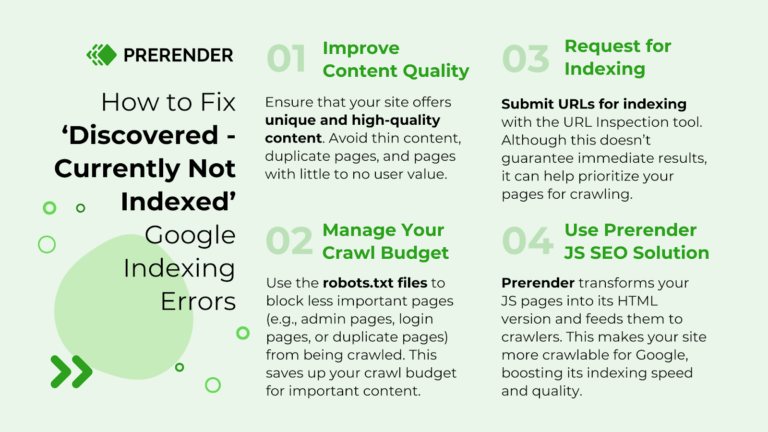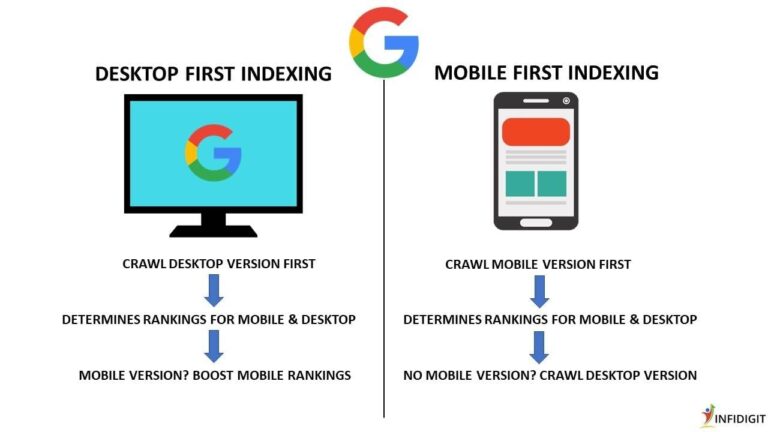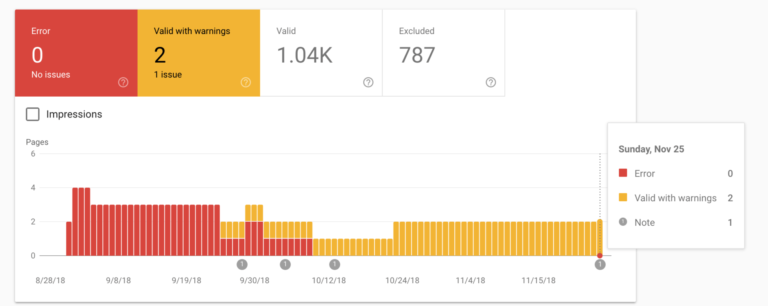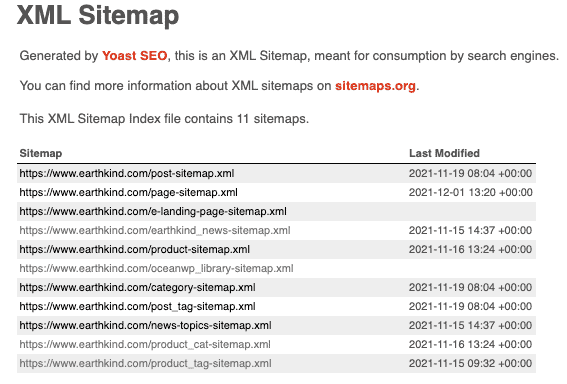Internal linking helps Google understand your website’s structure and context. It influences how efficiently pages get indexed.
Internal linking is a crucial SEO strategy that enhances user experience and improves search engine visibility. By connecting relevant pages, you guide visitors through your content seamlessly. This not only keeps users engaged but also signals to Google which pages hold more importance.
Well-structured internal links distribute page authority across your site, boosting the ranking potential of less visible pages. Effective internal linking can reduce bounce rates and increase the time users spend on your site, both of which are favorable signals to search engines. Understanding and implementing this strategy can significantly enhance your website’s overall performance in search results.

The Importance Of Internal Linking In Seo
Internal linking plays a crucial role in enhancing SEO. It helps Google understand your website’s structure. Proper internal links guide search engines and users through your content.
What Is Internal Linking?
Internal linking refers to links that connect one page of your website to another. These links are different from external links, which lead to other sites. Internal links help users navigate your site easily. They also distribute page authority across your website.
Why It Matters For Seo
Internal links have several important benefits for SEO:
- Improves Crawlability: Search engines find it easier to crawl your site.
- Enhances User Experience: Users can easily find related content.
- Boosts Page Authority: Distributes ranking power to important pages.
- Increases Time on Site: Encourages users to explore more content.
- Reduces Bounce Rate: Keeps visitors engaged with your site.
Consider the following points for effective internal linking:
- Use relevant anchor text.
- Link to high-quality content.
- Avoid excessive links on one page.
- Update links as your content evolves.
| Benefit | Description |
|---|---|
| Crawlability | Helps search engines index your pages. |
| User Experience | Makes navigation smooth for users. |
| Page Authority | Strengthens important pages on your site. |
| Engagement | Encourages users to stay longer on your site. |

How Google Indexing Works
Google indexing is essential for SEO success. It allows your content to appear in search results. Understanding how this process works can improve your website’s visibility.
The Role Of Crawlers
Google uses crawlers to find and analyze web pages. These crawlers are automated bots that scan the internet.
- Discovering Content: Crawlers visit websites and follow links.
- Analyzing Content: They read text, images, and videos.
- Indexing Pages: They store information in Google’s database.
Crawlers help Google understand what your page is about. They check for relevance and quality of content. Internal linking plays a vital role here. It helps crawlers navigate your website easily.
Understanding Indexing
Indexing is the process of storing and organizing web content. Once crawlers analyze a page, they index it. This allows Google to serve it in search results.
| Step | Description |
|---|---|
| 1. Crawling | Crawlers find new and updated pages. |
| 2. Processing | Crawlers analyze the content and structure. |
| 3. Indexing | Content is stored in the search index. |
A well-structured website enhances the indexing process. Use internal links to connect related content. This helps crawlers understand your site’s hierarchy.
- Boosts Visibility: More links lead to better indexing.
- Improves User Experience: Easy navigation keeps visitors engaged.
- Enhances SEO: Relevant internal links improve search rankings.
Internal Links And Google’s Understanding Of Your Site
Internal links play a crucial role in how Google understands your website. They help search engines discover content and establish a clear structure. A well-structured site aids in better indexing and ranking.
Improving Site Structure
Good internal linking helps create a logical site structure. This structure guides both users and search engines. Here are some benefits:
- Organized Navigation: Users find it easier to navigate.
- Hierarchy Establishment: Important pages gain more authority.
- Content Discovery: Search engines find new pages quickly.
Use a simple linking strategy. Link related content. This encourages users to explore more pages. It also shows Google which pages are important.
Enhancing User Experience
Internal links significantly enhance user experience. They provide context and keep users engaged. Here are some key points:
- Reduce Bounce Rate: Users stay longer on your site.
- Facilitate Learning: Internal links help users find more information.
- Encourage Interaction: Well-placed links prompt users to click.
Use descriptive anchor text. This helps users know what to expect. It also makes the content more relevant for search engines. A positive user experience leads to better rankings.

Strategies For Effective Internal Linking
Effective internal linking helps Google understand your website. It improves indexing and boosts SEO. Here are some key strategies to enhance your internal linking.
Using Relevant Anchor Texts
Anchor texts are clickable words in a hyperlink. They tell both users and search engines what the linked page is about.
- Be Descriptive: Use clear and descriptive words.
- Include Keywords: Integrate relevant keywords naturally.
- Avoid Generic Text: Skip phrases like “click here.”
For example, instead of writing “click here for tips,” use “check our SEO tips.” This approach improves clarity and relevance.
Balancing Link Distribution
Link distribution refers to how links are spread across your site. Balanced distribution enhances user experience and SEO.
| Strategy | Description |
|---|---|
| Limit Links on Each Page | Keep internal links manageable. Aim for 3-5 links. |
| Prioritize Important Pages | Link to key pages often. Boost their visibility. |
| Check for Broken Links | Regularly review links. Fix any broken ones promptly. |
These practices improve site navigation. They help Google crawl your site more effectively.
Tools To Improve Your Internal Linking Structure
Improving your internal linking structure is essential for better Google indexing. Various tools can help streamline this process. Effective tools identify link opportunities, optimize existing links, and enhance website navigation.
Seo Plugins And Tools
SEO plugins are vital for optimizing internal links. They offer features that simplify link management. Here are some popular SEO plugins:
| Plugin Name | Key Features |
|---|---|
| Yoast SEO | Link suggestions, breadcrumb navigation, and readability analysis. |
| Rank Math | Internal link suggestions, SEO analysis, and 404 monitoring. |
| SEMrush | Site audit, keyword tracking, and internal link analysis. |
These plugins enhance internal linking strategies. They help identify gaps and opportunities. Regular use can lead to improved SEO performance.
Site Audit For Link Optimization
A site audit is essential for optimizing internal links. It reveals broken links and suggests improvements. Here are steps to conduct a site audit:
- Run a Site Audit: Use tools like Screaming Frog or Ahrefs.
- Identify Broken Links: Find and fix any broken links.
- Analyze Anchor Text: Ensure anchor text is descriptive and relevant.
- Check Link Depth: Keep important pages within three clicks.
- Review Linking Patterns: Ensure a balanced distribution of links.
Regular audits improve your internal linking structure. They help maintain a healthy site and boost indexing.
Case Studies: Successful Internal Linking
Internal linking plays a vital role in how Google indexes websites. Many successful businesses leverage this strategy. Here are some case studies that highlight its effectiveness.
E-commerce Websites
E-commerce websites greatly benefit from effective internal linking. Here are key insights from successful e-commerce brands:
- Amazon: Uses internal links to guide users to related products.
- eBay: Connects product pages with categories, boosting visibility.
- Walmart: Links promotions to relevant items, enhancing user experience.
These strategies help improve search rankings and user engagement. Customers find products easier, leading to increased sales. Here’s a quick overview:
| Brand | Internal Linking Strategy | Impact |
|---|---|---|
| Amazon | Related products links | Higher conversion rates |
| eBay | Category links | Improved visibility |
| Walmart | Promotional links | Enhanced user experience |
Blogs And Content-rich Sites
Blogs and content-rich sites use internal linking to enhance SEO. Here are successful examples:
- HubSpot: Links related articles for better navigation.
- Neil Patel: Uses internal links to guide readers through content.
- Content Marketing Institute: Connects resources to keep users engaged.
This strategy helps these sites rank higher on Google. Readers explore more content, increasing page views. Here’s a summary:
| Site | Internal Linking Strategy | Result |
|---|---|---|
| HubSpot | Related articles links | Better navigation |
| Neil Patel | Guided content links | Higher engagement |
| Content Marketing Institute | Resource connections | Increased page views |
Common Mistakes To Avoid In Internal Linking
Internal linking is crucial for SEO. Mistakes can harm your site’s visibility. Here are two common mistakes to avoid.
Over-optimization
Over-optimizing links can lead to problems. Here are key points to remember:
- Don’t use the same anchor text repeatedly.
- Vary your anchor text for better results.
- Avoid excessive keyword stuffing in links.
Using natural language is essential. This helps Google understand your content better. Always focus on user experience.
Broken Links Issue
Broken links can harm your site’s authority. Regularly check for broken links. Here are some tips:
- Use tools to find broken links.
- Update or remove broken links quickly.
- Ensure all links direct to relevant content.
Broken links frustrate users. They can lead to higher bounce rates. Keeping links functional is key for SEO success.
| Mistake | Impact | Solution |
|---|---|---|
| Over-Optimization | Poor user experience | Vary anchor text |
| Broken Links | Lower site authority | Regularly check links |
Measuring The Impact Of Internal Linking On Seo
Understanding how internal linking affects SEO is vital for websites. Internal links help Google index pages effectively. They guide users and search engines through your content. Let’s explore how to measure the impact of internal linking on SEO.
Tracking Indexing Changes
Tracking indexing changes is crucial for SEO analysis. Use tools like Google Search Console to monitor your pages. Here’s how to track indexing changes:
- Access Google Search Console.
- Navigate to the “Coverage” report.
- Check the indexed pages list.
- Look for any changes after internal linking updates.
Regularly track your indexed pages. This ensures that your internal links help Google discover new content. Pay attention to:
- New pages indexed.
- Pages that drop out of the index.
- Changes in indexing speed.
Analyzing Seo Performance
Analyzing SEO performance reveals the effectiveness of internal linking. Focus on these key metrics:
| Metric | Description |
|---|---|
| Organic Traffic | Measure visitors from search engines. |
| Bounce Rate | Percentage of visitors leaving quickly. |
| Average Session Duration | Time users spend on your site. |
| Page Views | Number of pages users visit per session. |
Use tools like Google Analytics to track these metrics. Review changes after implementing internal linking strategies. Focus on:
- Improving organic traffic over time.
- Reducing bounce rates with better navigation.
- Increasing session duration through engaging content.
Regular analysis helps refine internal linking strategies. This ensures your site remains optimized for search engines.
Frequently Asked Questions
How Does Internal Linking Help Seo?
Internal linking enhances SEO by improving site navigation and user experience. It allows search engines to crawl your site more effectively. By distributing page authority, it helps boost rankings for linked pages. A well-structured internal link strategy can significantly improve your site’s visibility.
What Are The Benefits Of Internal Linking?
Internal linking offers several benefits, including improved user engagement and reduced bounce rates. It helps search engines understand the content hierarchy on your site. Additionally, it can lead to better indexing of your web pages. Overall, it plays a crucial role in your SEO strategy.
Can Internal Links Affect Google Indexing?
Yes, internal links can significantly impact Google indexing. They guide search engines to discover new content on your site. Properly linked pages can be indexed faster and ranked higher. Therefore, a strategic internal linking structure is essential for effective indexing.
How Many Internal Links Should I Use?
There’s no strict rule for the number of internal links. However, aim for a balanced approach that enhances user experience. Each page should have a few relevant internal links without overwhelming the reader. Quality over quantity is key for effective internal linking.
Conclusion
Effective internal linking is essential for optimizing Google indexing. It enhances site navigation and helps search engines understand your content better. By strategically linking relevant pages, you improve your site’s authority and user experience. Prioritize internal linking to boost your SEO efforts and drive more organic traffic to your website.