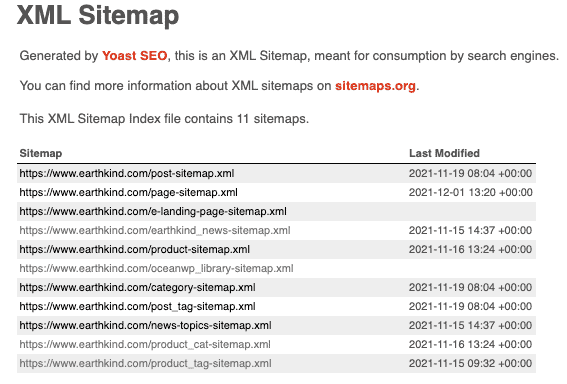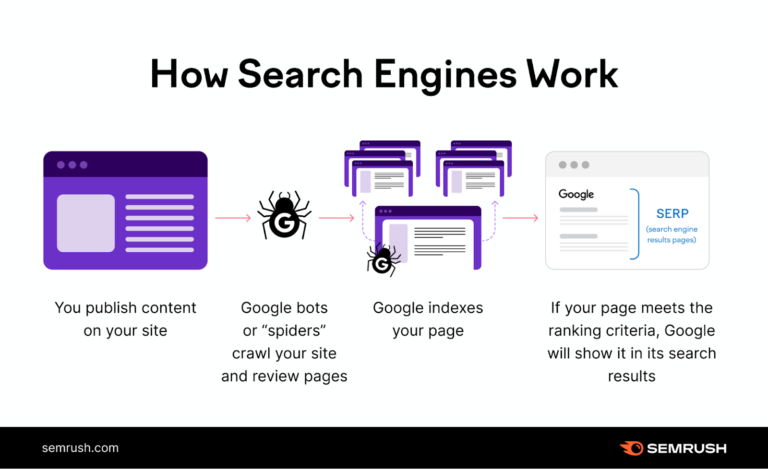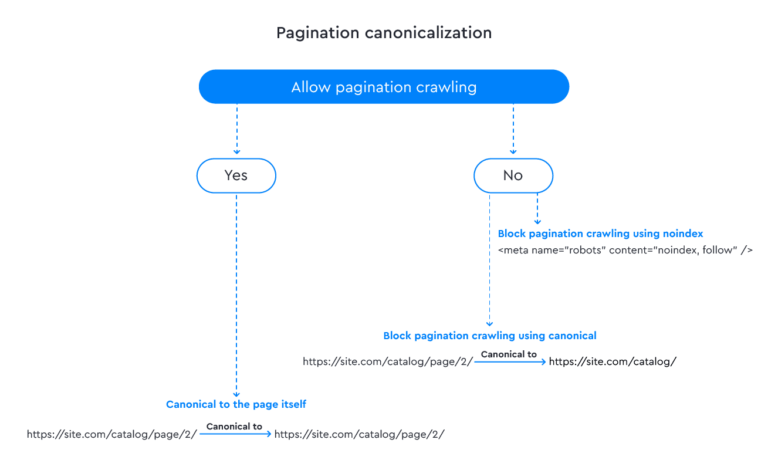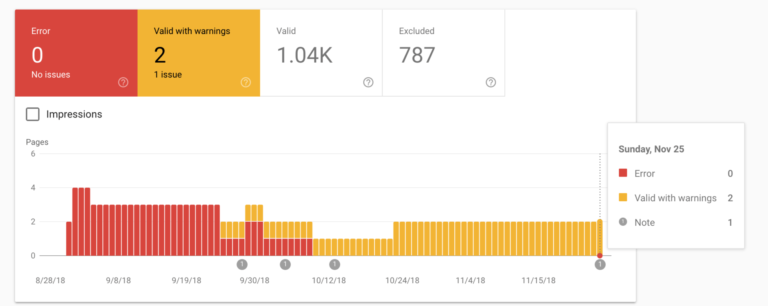Index Non-HTML Content like pdf in Google, ensure they are text-based and have accessible links pointing to them. Use Google Search Console to directly submit these files for indexing.
In today’s digital age, the importance of making all types of content searchable cannot be overstated. PDFs, along with other non-HTML files, often contain valuable information that users seek. Yet, these files frequently get overlooked by search engines due to their format.
By ensuring that your PDFs are created with searchable text rather than images, and by strategically linking to these files from your website, you significantly increase their visibility. This process not only boosts your content’s reach but also enhances user experience by making information more accessible. Remember, the key to effective SEO isn’t just about catering to search engines; it’s also about providing a seamless experience for your audience.

Introduction To Indexing Non-html Content
Search engines like Google aim to provide comprehensive search results. This includes indexing various file types, not just webpages. PDFs and other non-HTML documents often contain valuable information. Users need these documents to appear in search results. This section explores how to ensure these files are discoverable on Google.
The Importance Of Indexing Pdfs
PDF files are widely used for manuals, research papers, and brochures. Indexing these files makes the content available to a larger audience. Search engines can then direct users to relevant PDFs. This enhances the reach of the information contained within.
Challenges With Non-html Files
Non-HTML files pose unique challenges for indexing. These include readability issues and lack of metadata. Search engines may struggle to extract content from these files. It is crucial to optimize these documents properly for better search engine visibility.
Ensuring that your non-HTML content gets indexed involves a few key steps:
- Use text-based PDFs instead of images
- Include metadata such as titles and descriptions
- Apply proper headings and subheadings within the document
- Add alternative text for images
Basics Of Search Engine Indexing
The Basics of Search Engine Indexing are vital to understand for anyone looking to improve their online visibility. Indexing is how search engines store and retrieve content. For webmasters, knowing how to get various file types like PDFs indexed can boost SEO.
How Search Engines Work
Search engines use crawlers to discover content. These crawlers follow links to reach webpages and files. Once found, the content gets indexed, meaning it’s added to the search engine’s database. To appear in search results, content must first be indexed.
- Crawlers visit pages
- Links lead them to new content
- Content gets indexed and stored
Differences Between Html And Non-html Indexing
HTML files are straightforward for search engines. They include metadata and text that crawlers can easily process. Non-HTML files, like PDFs, require different handling.
| File Type | Indexing Method |
|---|---|
| HTML | Direct text extraction |
| PDFs | Text extraction with OCR if needed |
For PDFs, search engines often use Optical Character Recognition (OCR). This lets them ‘read’ the text within the document. Properly optimized PDFs can rank well in search results.
- Search engines prefer text-based PDFs.
- Images in PDFs should have alt text.
- Include links within PDFs to improve indexing.
Preparing Indexing Non-html Content For Indexing
Let’s make your PDFs easy to find on Google. Here’s how:
Optimizing Pdf Text Content
Use clear, simple language in your PDFs. This helps Google understand them.
- Choose keywords wisely. Use words people search for.
- Make text copy-paste friendly. Avoid using images for text.
- Structure your content with headings and lists. This improves readability.
Setting The Right Pdf Titles And Metadata
Titles and metadata give clues about your PDF content. Here’s what to do:
- Set a meaningful title. Use a title that explains the PDF content well.
- Add metadata like author and subject. Use the ‘Document Properties’ in PDF editors.
- Keep your file names descriptive. Use keywords and avoid long file names.
| Action | Benefit |
|---|---|
| Use clear language | Makes content easy to understand |
| Structure content | Improves readability |
| Add metadata | Helps Google understand content better |

Credit: github.com
Ensuring Pdf Accessibility and Indexing Non-html Content
Ensuring PDF Accessibility is crucial for indexing non-HTML files like PDFs in Google. A PDF packed with accessible features ranks better. This boosts visibility. Let’s make PDFs easy for search engines to digest.
Creating Searchable Text Layers
Search engines can’t read images. They need text. A PDF with a text layer allows Google to understand its content. Here’s how to create a searchable text layer:
- Use OCR: Optical Character Recognition (OCR) software converts images of text into actual text.
- Save as Text PDF: When saving a document, choose ‘PDF with text’. This ensures the PDF contains a text layer.
Using Tags For Structure
Tags in PDFs work like HTML tags. They give structure. This helps Google understand the document’s layout. Here’s how to use tags effectively:
- Title Tags: Set the PDF title tag. It tells Google the document’s topic.
- Heading Tags: Use tags for headings. They break content into sections, like on web pages.
- Alt Text: Add alt text to images. This describes what the image is about.
| Element | Tag Example | Description |
|---|---|---|
| Title | Defines the PDF’s main title | |
| Headings |
Main Heading |
Marks main headings in the PDF |
| Alt Text | Description of Image | Provides a text description of images |
By ensuring your PDFs are accessible, you increase their chances of being indexed by Google. Searchable text layers and structured tags are key. Start optimizing your PDFs today!
Link Building For Pdfs
Link Building for PDFs is a key step in SEO. It helps Google find and rank your PDFs. Let’s explore how to do it effectively.
Incorporating Pdf Links On Web Pages
Adding PDF links to your website boosts their visibility. Here’s how:
- Create a dedicated page for each PDF. This page can give a summary of the PDF content.
- Use descriptive text for the PDF link. It tells Google and users what the PDF is about.
- Place links in relevant content areas on your site. This makes them easy to find.
Embedding PDFs in HTML pages also helps. Use the tag for this:
Building External Links To Pdf Content
External links from other websites improve your PDF’s rank. Try these tips:
- Share PDFs on social media. It attracts links and attention.
- Reach out to bloggers in your field. Ask them to link to your PDF.
- Use online forums and Q&A sites. Answer questions and link to your PDF as a resource.
Remember, the goal is to make your PDFs easy for Google and people to find. Use these strategies to build a strong link network for your PDFs.
Using Google Search Console
Google Search Console is a powerful tool for website owners. It helps you understand how Google views your site. This includes non-HTML files like PDFs. It’s important to ensure these files are indexable and track their performance. Below, we discuss how to submit PDFs and monitor their performance through Google Search Console.
Submitting Pdfs Via Sitemaps
Sitemaps tell Google about the pages on your site. This includes PDFs. You can add PDF URLs to your sitemap. This makes it easier for Google to discover them. Here’s how you can do it:
- Locate or create your XML sitemap file.
- Add the
- Include the
- Submit the updated sitemap in Google Search Console.
After submitting, Google will crawl and index your PDFs. It will treat them like any other page on your site.
Monitoring Pdf Performance
Once your PDFs are in Google’s index, you should track their performance. Google Search Console provides reports for this. Look for the following metrics:
- Total clicks: The number of clicks your PDFs receive.
- Total impressions: How often your PDFs appear in search results.
- Average CTR (Click-Through Rate): The click rate for your PDFs.
- Average position: The ranking of your PDFs in search results.
To view these metrics:
- Go to the Performance report in Google Search Console.
- Filter the results by ‘Page’ and enter the URL of your PDF.
This data helps you understand your PDF’s visibility. You can use this information to improve your PDFs’ SEO.
Best Practices For Pdf Optimization
Let’s dive into best practices for PDF optimization. To rank well in Google, your PDF files must be user-friendly and search engine friendly. These practices help both users and search engines love your PDFs.
Compressing Pdf Files For Faster Loading
Speed is key. Large PDFs slow down your site. Slow sites frustrate users. Google notices this. Your solution? Compress your PDFs. Smaller files load faster. Fast loading improves user experience. It boosts your Google ranking too.
Use tools like Adobe Acrobat or free online compressors. They reduce PDF file size. Always check quality post-compression. Your PDFs should be clear and readable.
Regular Updates To Pdf Content
Google loves fresh content. Outdated PDFs do not rank well. Make sure your PDFs stay current. Update them regularly. This signals Google that your content is relevant. It helps maintain or improve your rankings.
Check your PDFs every few months. Update statistics, information, and links. Remember to revise the document properties. Add recent keywords to the PDF title and description. This helps Google understand your PDF better.
Advanced Techniques
Let’s dive deeper into indexing PDFs and non-HTML files. Use these advanced methods for better Google visibility.
Embedding Rich Media In Pdfs
Google can index PDF content, including rich media. Enhance your PDFs with these elements:
- Images: High-quality, relevant images with alt text.
- Videos: Embedded instructional or explanatory videos.
- Audio: Audio files can provide additional information.
- Interactive elements: Include forms or surveys to engage users.
Remember to compress media for faster loading. This makes your PDFs more user-friendly.
Leveraging Structured Data In Non-html Files
Add structured data to non-HTML content for better indexing. Here’s how:
- Create metadata for your PDF files. Use tools like Adobe Acrobat to add it.
- Include Title, Author, and Subject in the file properties.
- Use clear, descriptive file names for your PDFs.
- Add tags and categories to organize content.
Structured data helps Google understand your files. This improves your search presence.
Troubleshooting Common Issues
Indexing non-HTML files like PDFs on Google can be tricky. Sometimes, these files do not appear in search results. This section helps you fix common indexing issues.
Dealing With Pdf Indexing Errors
PDF indexing errors can prevent your content from reaching users. Let’s address these errors.
- Check robots.txt to ensure Google can crawl your PDFs.
- Use Google Search Console to spot crawl issues.
- Make sure your PDFs are not encrypted or password-protected.
- Update your PDFs to ensure they contain searchable text, not images.
Improving Pdf Visibility In Serps
To boost your PDF files’ visibility in Google’s search results, follow these tips:
- Include relevant keywords in your PDF title and content.
- Optimize file size for quick loading.
- Use alt text for images within the PDF.
- Add links to PDFs from your HTML pages.
- Ensure your PDFs are mobile-friendly.
By following these steps, your PDFs will be more likely to rank higher in search engine results pages (SERPs).
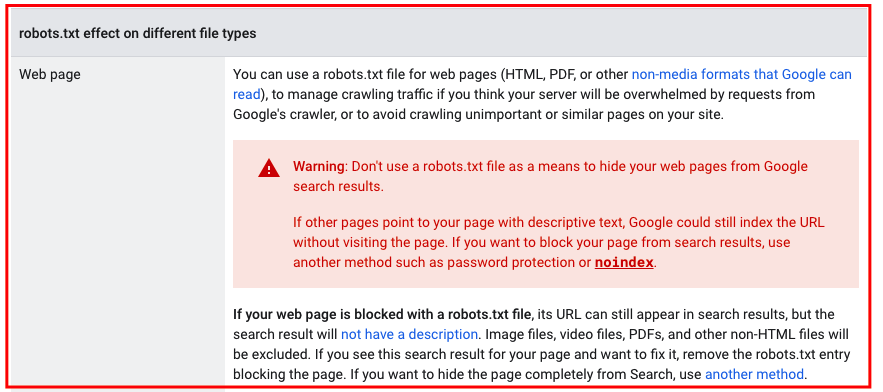
Credit: seosly.com
Future Of Pdf Indexing
The ‘Future of PDF Indexing’ may transform how we find information online. Search engines strive to make all file types searchable. This includes PDFs and other non-HTML files.
Emerging Trends In File Indexing
Search engines are getting smarter. They now recognize content in PDFs as easily as HTML. With machine learning, the process will only improve.
- Optical character recognition (OCR) technology is advancing. It helps convert different file types into machine-readable text.
- Integration with digital libraries and databases is improving. This makes more documents accessible.
- Search engines are better at understanding the context within files. They match user queries more accurately.
Preparing For Algorithm Updates
Google constantly updates its algorithms. To stay ahead:
- Keep PDFs well-organized with clear titles, headings, and descriptions.
- Ensure text is selectable and not just an image. This makes it readable by search engines.
- Update content regularly to keep it relevant and index-friendly.
By preparing for these updates, your content will remain discoverable. This boosts your online presence.

Credit: www.facebook.com
Frequently Asked Questions
Can Google Index Pdf Documents?
Yes, Google can index PDF documents. For better indexing, ensure the PDF text is selectable and not an image. Use clear titles, relevant keywords, and update the document properties with the correct metadata for improved search visibility.
How To Make Pdf Files Seo-friendly?
To make PDF files SEO-friendly, use relevant keywords in the title, headings, and text. Also, structure content with tags for better accessibility. Add alternative text for images and make sure links within the PDF are functional.
What File Types Can Google Index?
Google can index several file types including PDFs, Microsoft Office documents, and Adobe Flash. Content within these files can appear in search results if they’re accessible and formatted properly for Google’s crawlers.
Does Google Index All Content In A Pdf?
Google attempts to index all text in a PDF. However, text within images or lacking proper tagging may not be indexed. Ensure text is selectable and use OCR on scanned documents to improve their searchability.
Conclusion
Wrapping up, indexing PDFs and other non-HTML content is essential for enhancing visibility. Follow the steps outlined to ensure Google recognizes and ranks your files. Remember, accessible content boosts user experience and drives traffic. Start optimizing now, and watch your digital assets climb the search results ladder.