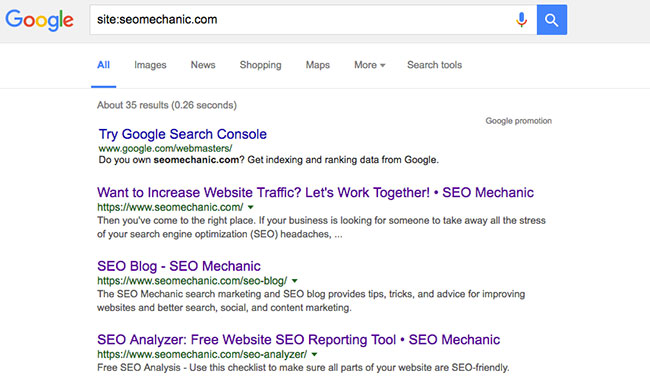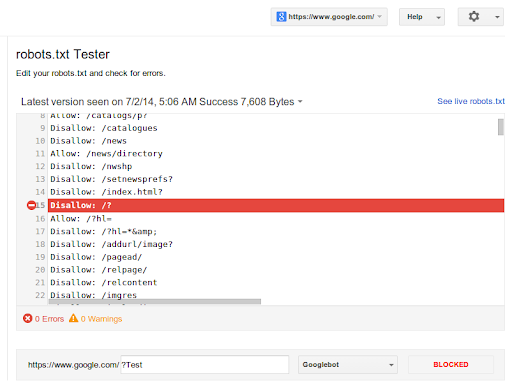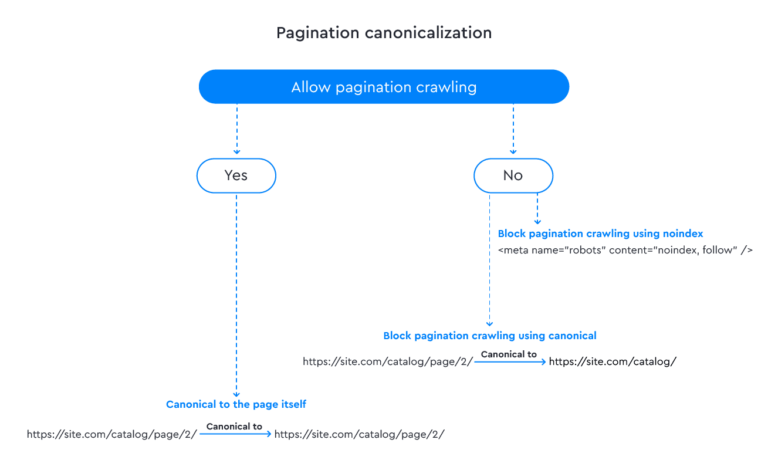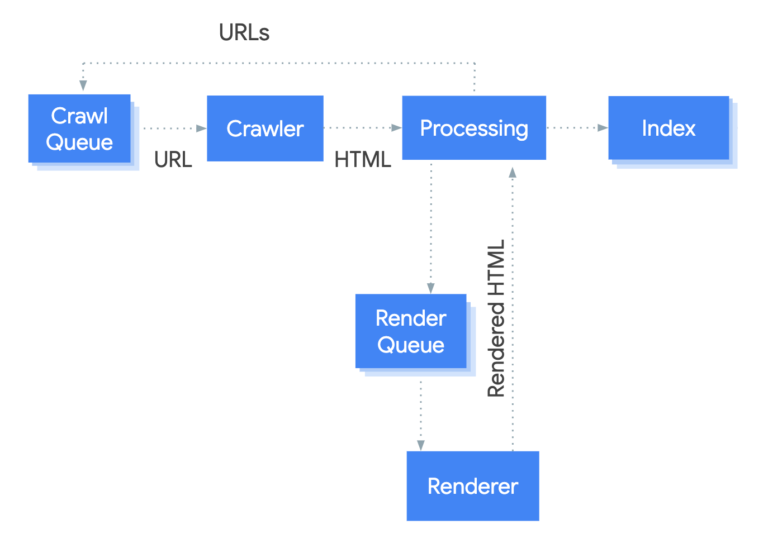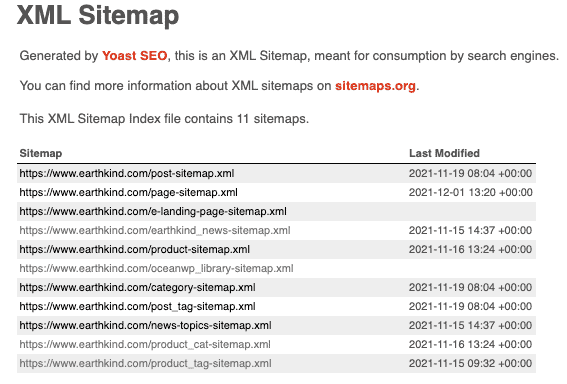Ensure your website is accessible and verify it in Google Search Console. Check for crawl errors and request indexing.
A website not being indexed by Google can hinder your online visibility and traffic. First, confirm your site is accessible and properly verified in Google Search Console. This tool helps identify any crawl errors or issues preventing indexing. Secondly, ensure your website’s sitemap is correctly submitted.
A well-structured sitemap helps Google bots understand your website’s layout and content. Regularly updating your content and maintaining a clean, user-friendly site also boosts your chances of being indexed. Addressing these fundamental issues can significantly improve your website’s visibility on Google, leading to better search rankings and increased traffic.

Credit: www.positional.com
Common Reasons For Non-indexing
Having your website not indexed by Google can be frustrating. Understanding the common reasons for non-indexing can help fix the problem. Let’s explore the main causes below.
Technical Errors
Technical errors often block Google from indexing your site. Here are some common technical issues:
- Robots.txt file: Ensure it does not block Googlebot.
- Noindex tags: Check if your pages have noindex tags.
- Server errors: Fix any 5xx server errors quickly.
Use tools like Google Search Console to identify and fix these errors.
Manual Actions
Google may apply manual actions to your site. This can prevent indexing. Common reasons include:
| Reason | Description |
|---|---|
| Spammy content | Content that violates Google’s guidelines. |
| Link schemes | Unnatural links affecting your site’s ranking. |
| Hacked site | Your site may be compromised. |
Check Google Search Console for any manual action notifications.
Content Issues
Your content might have issues that prevent indexing. Common content issues include:
- Thin content: Pages with little or no value.
- Duplicate content: Identical content on multiple pages.
- Low-quality content: Poorly written or irrelevant content.
Ensure your content is valuable, unique, and well-optimized for search engines.

Credit: www.onely.com
Checking Google Search Console for Non-indexing Issues
If your website is not indexed by Google, the first step is checking Google Search Console. This tool offers insights and helps fix indexing issues. Below, we’ll explore how to use it to identify and resolve common problems.
Crawl Errors
Crawl errors occur when Googlebot cannot crawl a page on your site. These errors might prevent your site from being indexed. To check for crawl errors:
- Log in to Google Search Console.
- Navigate to the Crawl section.
- Select Crawl Errors.
You will see a list of URLs with issues. The errors could be:
- Server errors: Issues on your server preventing access.
- 404 errors: Pages not found on your site.
- DNS errors: Domain name issues preventing crawling.
Fix these errors to help Googlebot crawl your site effectively.
Index Coverage Report
The Index Coverage Report shows the indexing status of your site. It helps identify pages that are not indexed. To check the Index Coverage Report:
- Go to Google Search Console.
- Click on Index in the sidebar.
- Select Coverage.
You will see four categories:
| Category | Description |
|---|---|
| Error | Pages with critical issues. |
| Valid with warnings | Pages indexed but with issues. |
| Valid | Pages indexed correctly. |
| Excluded | Pages intentionally not indexed. |
Focus on the Error and Excluded categories. Click on each to see detailed issues and fix them.
By resolving these issues, you can improve your site’s indexing status.
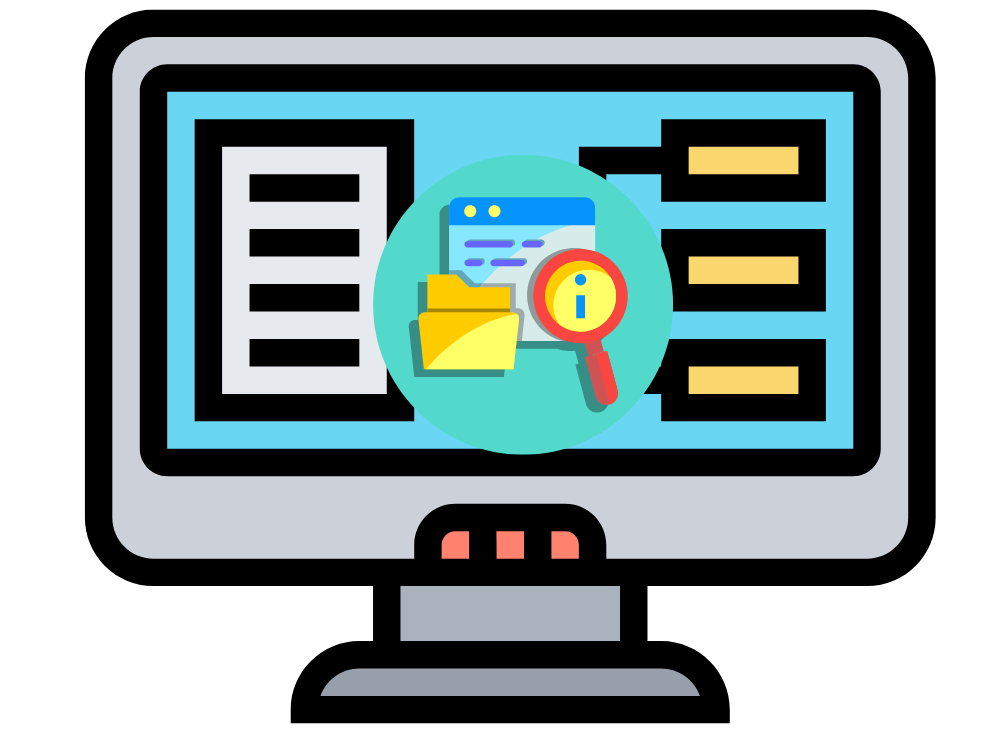
Optimizing Robots.txt for Non-indexing Issues
Is your website not indexed by Google? Optimizing your robots.txt file can help. This file tells search engines which pages to crawl. Proper configuration ensures your important pages are indexed.
Disallow Directives
The Disallow directive blocks search engines from specific pages. Use it for pages you don’t want in search results. Here’s an example:
User-agent:
Disallow: /private-page/
This tells all search engines to avoid /private-page/. Incorrect use of Disallow can block essential pages. Always double-check your entries.
Allow Specific Pages
Use the Allow directive to let search engines crawl important pages. This is useful if a page is in a disallowed folder. Here’s an example:
User-agent:
Disallow: /private-folder/
Allow: /private-folder/important-page.html
This allows /important-page.html to be indexed. The rest of the folder stays hidden. This technique balances privacy and visibility.
.png?width=750&height=750&name=why%20does%20my%20website%20not%20show%20up%20in%20internet%20searches_google%20search%20console_%20analytics%20that%20profit%20(750%20x%20750%20px).png)
Credit: www.analyticsthatprofit.com
Sitemap Submission
One key step to ensure your website gets indexed by Google is Sitemap Submission. A sitemap helps Google understand your site’s structure. It acts like a roadmap for search engines, guiding them to every important page on your site. Let’s dive into how to create and submit a sitemap effectively.
Creating A Sitemap
First, you need to create a sitemap for your website. This file lists all the URLs you want search engines to index. There are several ways to create a sitemap:
- Use a CMS plugin like Yoast SEO for WordPress.
- Generate one using online sitemap generators.
- Create one manually by writing an XML file.
Below is an example of a basic XML sitemap structure:
xml version="1.0" encoding="UTF-8"?
http://www.example.com/
2023-01-01
monthly
1.0
http://www.example.com/about
2023-01-01
monthly
0.8
Submitting Via Search Console
After creating your sitemap, the next step is to submit it via Google Search Console. Follow these steps:
- Log in to your Google Search Console account.
- Select your website property.
- In the left-hand menu, click on “Sitemaps”.
- Enter the URL of your sitemap (e.g.,
http://www.example.com/sitemap.xml). - Click “Submit”.
After submission, Google will start processing your sitemap. You can monitor its status in the “Sitemaps” section of Search Console. This helps ensure that Google indexes all the important pages of your site.
Improving Page Load Speed
One common reason your website might not be indexed by Google is slow page load speed. Search engines prioritize fast-loading websites for better user experience. Improving your website’s load speed can significantly increase the chances of being indexed. Here are some effective ways to enhance your page load speed:
Minimizing Resources
Reducing the size of your website’s resources can speed up page load times. Here are some strategies to minimize resources:
- Compress Images: Use tools to reduce image sizes without losing quality.
- Minify CSS and JavaScript: Remove unnecessary characters from your code. This makes your code smaller and faster to load.
- Limit Plugins: Too many plugins can slow down your site. Use only essential plugins.
Using Cdn Services
A Content Delivery Network (CDN) can distribute your content globally. This reduces the load time for users who are far from your server location.
Here’s how using a CDN can help:
- Faster Content Delivery: CDNs cache your content in multiple locations. This means users access the nearest server, which speeds up load times.
- Reduce Server Load: CDNs handle a large amount of traffic. This reduces the load on your main server, making your site more reliable.
- Improved User Experience: Faster load times lead to a better user experience. Users are more likely to stay on your site.
By improving your page load speed, you enhance your chances of being indexed by Google. Focus on minimizing resources and using CDN services to achieve this goal.
Enhancing Content Quality
Enhancing content quality is crucial for getting your website indexed by Google. High-quality content attracts users and search engines. Here are some effective ways to improve your content quality.
Unique Content
Creating unique content is essential. Duplicate content can harm your website’s ranking. Ensure that every piece of content on your site is original.
- Write original articles.
- Avoid copying from other websites.
- Use personal insights and experiences.
Use tools to check for plagiarism. Tools like Copyscape and Grammarly can help. These tools ensure your content is unique.
Proper Keyword Usage
Proper keyword usage helps search engines understand your content. Use relevant keywords naturally within your text.
- Identify primary and secondary keywords.
- Include keywords in titles and headings.
- Use keywords in the first 100 words.
Do not overuse keywords. Keyword stuffing can lead to penalties. Aim for a keyword density of 1-2%.
Use synonyms and related terms. This helps in maintaining readability. It also improves SEO.
Table: Keyword Placement
| Placement | Example |
|---|---|
| Title | Best SEO Practices |
| H1 Tag | SEO Techniques for 2023 |
| First Paragraph | SEO is crucial for online success. Understanding SEO techniques can help you rank higher. |
Using keywords in these places can boost your SEO efforts.
Building Quality Backlinks
Building quality backlinks is crucial for improving your website’s visibility. Backlinks signal to Google that your site is trustworthy and authoritative. High-quality backlinks can boost your website’s ranking and indexing speed.
Guest Posting
Guest posting is a powerful way to gain quality backlinks. Write articles for reputable websites in your niche. Include a link back to your site in the author bio or content. Make sure the content is valuable and relevant to the audience.
- Identify websites with high domain authority.
- Ensure the site’s audience aligns with your target audience.
- Follow each site’s guest posting guidelines.
- Write high-quality, original content.
Outreach Strategies
Effective outreach strategies can help you build quality backlinks. Reach out to industry influencers and bloggers. Ask them to share your content or link to it. Personalized emails can increase your chances of getting a positive response.
- Research and create a list of potential link partners.
- Craft a personalized and compelling outreach email.
- Follow up politely if you don’t get a response.
- Offer something of value in return, like a guest post.
Building quality backlinks takes time and effort, but the rewards are worth it. Focus on creating valuable connections and high-quality content. Your website’s indexing and ranking will improve over time.
Monitoring And Maintenance
Ensuring your website is indexed by Google requires continuous monitoring and maintenance. Regular checks help keep your site healthy and visible in search results. Here are key practices for effective monitoring and maintenance.
Regular Audits
Conducting regular audits of your website is crucial. It helps identify issues early.
- Check for broken links that can hurt your site’s ranking.
- Ensure all pages are crawlable by search engines.
- Review site speed and optimize for faster loading times.
Use tools like Google Search Console and Google Analytics. These tools provide valuable insights into your website’s performance.
Make it a habit to perform these audits monthly. This keeps your site in top shape.
Staying Updated With Guidelines
Google frequently updates its search algorithms and guidelines. Staying updated is essential.
- Subscribe to SEO newsletters from reputable sources.
- Follow Google’s official blog for algorithm updates.
- Participate in SEO forums and communities.
By staying informed, you can quickly adapt to changes. This ensures your website remains compliant with Google’s standards.
Implementing these practices helps maintain your site’s visibility and ranking.
Frequently Asked Questions
Why Isn’t My Website Indexed By Google?
Your website might not be indexed due to technical issues, lack of quality content, or improper settings in your robots. txt file. Check for crawl errors in Google Search Console.
How Can I Check If My Site Is Indexed?
Use “site:yourdomain. com” in Google search to see indexed pages. You can also check indexing status in Google Search Console.
What Should I Do If My Site Isn’t Indexed?
Ensure your site is crawlable by Google. Submit a sitemap in Google Search Console and check for any crawl errors.
How Long Does It Take For Google To Index A Site?
Indexing can take from a few days to several weeks. It depends on factors like site quality, content, and technical setup.
Conclusion
Ensuring your website is indexed by Google is crucial for visibility. Regularly monitor and update your site. Use Google Search Console to identify issues. Optimize your content for SEO. Be patient and persistent, as indexing can take time. With these steps, your website will improve its chances of being indexed.