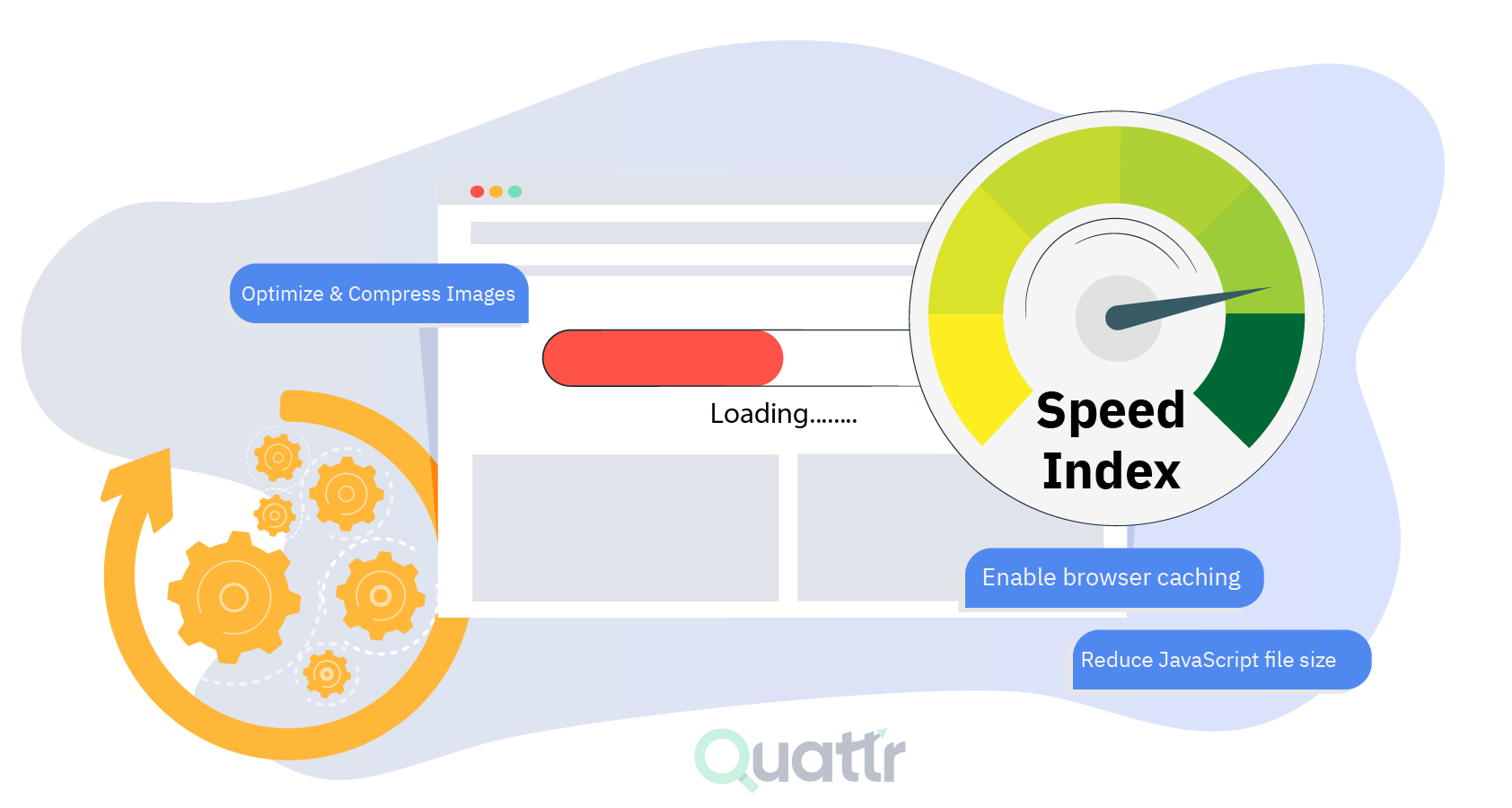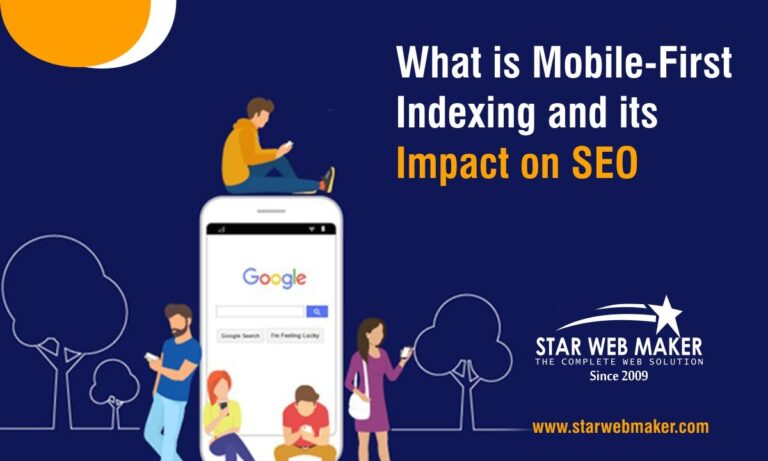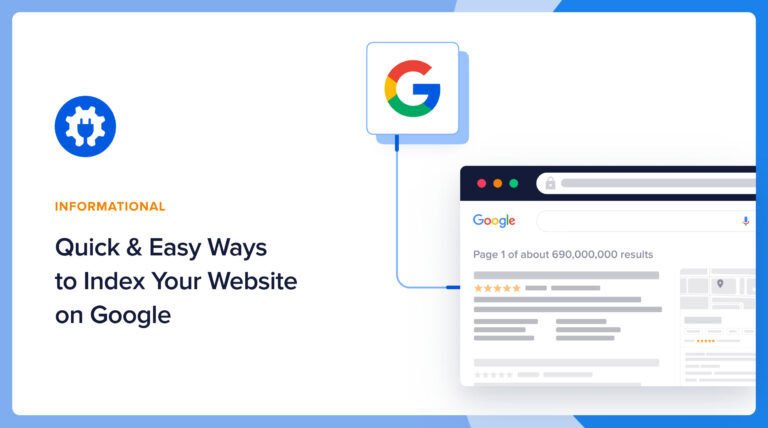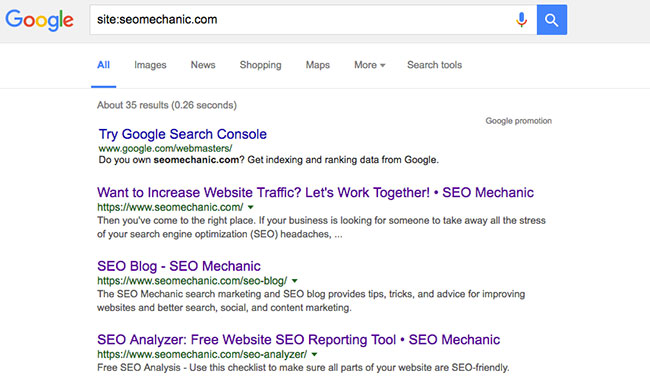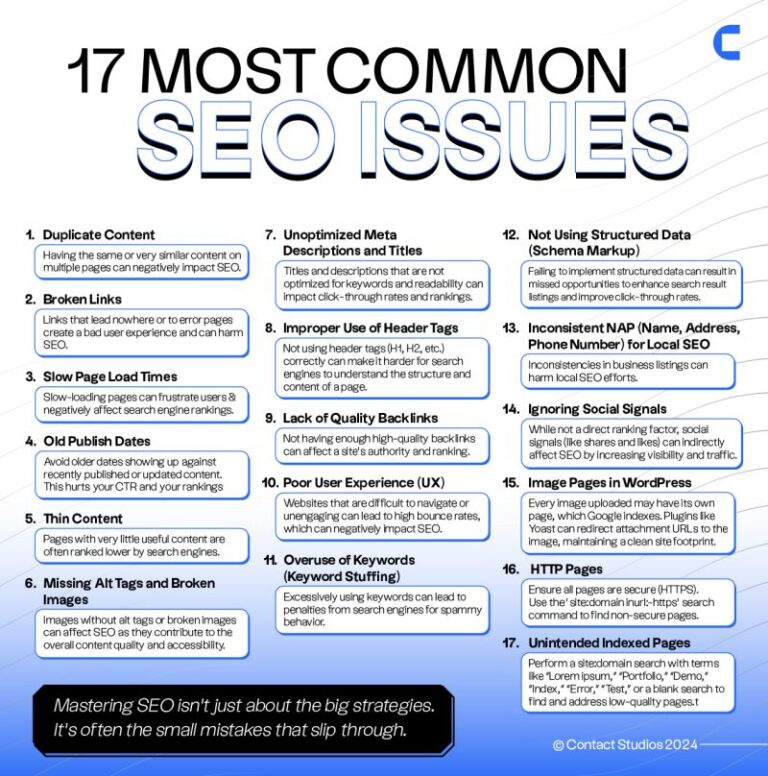Page speed significantly impacts indexing and SEO. Faster loading times improve user experience, leading to higher rankings in search results.
Page speed is a critical factor in the digital landscape. Users expect websites to load quickly; delays can lead to frustration and increased bounce rates. Search engines like Google prioritize fast-loading sites in their algorithms. A well-optimized page encourages visitors to stay longer, reducing the chances of them leaving before your content loads.
Slow pages can hinder indexing, making it difficult for search engines to crawl your site effectively. A swift website not only attracts more visitors but also enhances the likelihood of conversions. Prioritizing page speed is essential for maintaining a competitive edge in today’s fast-paced online environment.

Credit: cognitiveseo.com
The Significance Of Page Speed
Page speed is vital for a website’s success. A faster website leads to better indexing by search engines. This results in higher search engine rankings. Users prefer quick-loading sites. Slower sites often frustrate visitors and lead to high bounce rates.
Core Aspects Of Website Performance
Website performance is measured by several core aspects:
- Load Time: Time taken to fully display a webpage.
- Time to First Byte (TTFB): Time taken for the browser to receive the first byte of data.
- First Contentful Paint (FCP): Time taken to display the first piece of content.
- Speed Index: How quickly content is visibly populated.
Improving these aspects boosts page speed. Higher speeds enhance user experience and SEO performance.
User Experience And Its Impact On Seo
Page speed directly affects user experience. A fast website keeps visitors engaged. Users quickly leave slow sites. Here are some impacts of poor user experience:
| Impact | Description |
|---|---|
| High Bounce Rate | Visitors leave without interacting. |
| Low Conversion Rates | Fewer users complete desired actions. |
| Poor Customer Satisfaction | Users feel frustrated and unhappy. |
Search engines, like Google, prioritize fast-loading sites. They reward fast sites with higher rankings. This leads to increased traffic and visibility.
Measuring Page Speed
Page speed plays a vital role in SEO and indexing. Fast-loading pages improve user experience and search rankings. Measuring page speed helps identify issues and optimize performance.
Tools For Page Speed Analysis
Several tools can help analyze page speed. Here are some popular options:
- Google PageSpeed Insights: Provides insights and suggestions for improvement.
- GTmetrix: Offers detailed performance reports and recommendations.
- Pingdom: Analyzes load times and provides user experience feedback.
- WebPageTest: Allows testing from various locations and browsers.
Interpreting Page Speed Metrics
Understanding page speed metrics is crucial for optimization. Here are key metrics to focus on:
| Metric | Description |
|---|---|
| First Contentful Paint (FCP) | Time taken for the first text or image to appear. |
| Speed Index | How quickly content is visually displayed. |
| Time to Interactive (TTI) | Time until the page is fully interactive. |
| Fully Loaded Time | Time until all page resources are loaded. |
Focus on reducing these metrics. Aim for a loading time under 3 seconds. Regularly check your page speed to ensure optimal performance.
Page Speed And Search Engine Crawling
Page speed plays a crucial role in how search engines crawl your site. Faster websites allow crawlers to index content more efficiently. A slow page can waste valuable crawl budget. This can hinder your SEO efforts and limit visibility.
Crawl Budget Explained
Crawl budget refers to the number of pages a search engine will crawl on your site. It varies based on multiple factors:
- Site Authority: Higher authority sites get more attention.
- Page Speed: Faster loading pages are prioritized.
- Server Performance: Reliable servers enhance crawling frequency.
A site with a low crawl budget may miss indexing important pages. This can lead to lost traffic and lower rankings.
How Speed Influences Crawler Behavior
Crawlers prefer fast-loading pages. Slow pages can cause several issues:
- Increased Time: Crawlers spend more time on slow pages.
- Missed Pages: Crawlers may skip slow-loading content.
- Negative Signals: Slow speeds can signal poor quality to search engines.
Optimizing page speed is essential for better crawling. Consider these tips:
- Minimize image sizes.
- Use browser caching.
- Reduce server response times.
Improving page speed enhances user experience. It also boosts your site’s SEO performance.
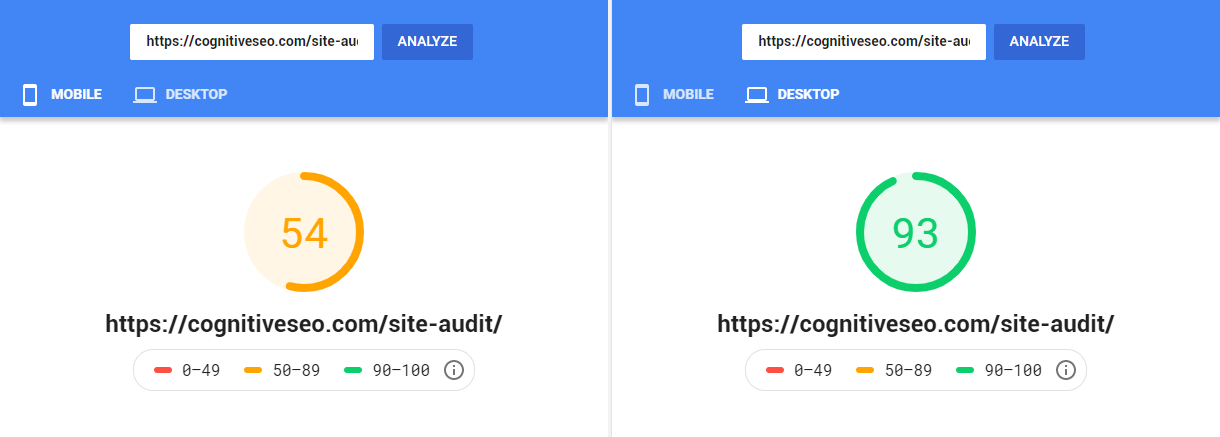
Credit: cognitiveseo.com
The Direct Impact Of Speed On Seo Rankings
Website speed plays a crucial role in SEO rankings. Fast-loading sites offer better user experiences. Google prioritizes these sites in search results. Businesses can gain higher visibility through speed optimization.
Search engines measure the time it takes for a page to load. A faster page leads to lower bounce rates. Users are less likely to leave if a site loads quickly. This direct relationship impacts overall site performance.
Google’s Speed Update And Its Implications
In 2021, Google introduced the Speed Update. This update made speed a ranking factor for mobile searches. Websites with slower speeds faced penalties in rankings. Fast sites received a boost in their SERP positions.
Key implications of this update include:
- Mobile-first indexing: Sites must load quickly on mobile devices.
- Core Web Vitals: Metrics like loading speed and interactivity matter.
- User experience: Fast sites keep users engaged and satisfied.
Case Studies: Speed Optimization And Serp Changes
Many businesses improved their rankings through speed optimization. Here are some notable examples:
| Company | Before Optimization (Load Time) | After Optimization (Load Time) | Ranking Change |
|---|---|---|---|
| Company A | 5 seconds | 2 seconds | Moved from page 2 to page 1 |
| Company B | 4 seconds | 1.5 seconds | Increased traffic by 40% |
| Company C | 6 seconds | 3 seconds | Gained 50% more conversions |
These case studies highlight the importance of speed. Companies that prioritize speed often see significant improvements. Higher rankings lead to increased visibility and more traffic.
Investing in speed optimization pays off. Fast websites enhance user experience. They also improve search engine rankings.
Mobile-first Indexing And Page Speed
Search engines now prioritize mobile versions of websites. This shift impacts how sites are indexed and ranked. Page speed plays a vital role in this process. Fast-loading pages enhance user experience and improve rankings.
The Importance Of Mobile Speed
Mobile speed affects how users interact with websites. Slow websites lead to frustrated visitors. Here are some key points:
- Higher Bounce Rates: Users leave if pages take too long.
- Lower Conversions: Slow speeds mean fewer sales.
- Negative SEO Impact: Search engines penalize slow sites.
Speed influences both user satisfaction and search rankings. Google uses mobile speed as a ranking factor. Faster sites are easier to crawl and index. This helps improve visibility.
Optimizing For Mobile Users
Optimizing for mobile users is essential. Here are effective strategies:
- Use Compressed Images: Reduce file sizes for faster loading.
- Minimize JavaScript: Limit heavy scripts that slow down pages.
- Leverage Browser Caching: Save resources for repeat visitors.
- Implement AMP: Use Accelerated Mobile Pages for speed.
Test your page speed regularly. Tools like Google PageSpeed Insights can help. Aim for a loading time of under three seconds. This improves user experience and boosts SEO.
| Page Speed | Bounce Rate | Conversion Rate |
|---|---|---|
| Under 2 seconds | 9% | 5% |
| 2-3 seconds | 25% | 3% |
| 3-5 seconds | 38% | 2% |
| Over 5 seconds | 50% | 1% |
Focus on improving your site’s mobile speed. This can lead to better rankings and user engagement. Remember, a fast site keeps visitors happy.
Technical Seo: Best Practices For Speed Optimization
Page speed plays a crucial role in SEO. Faster sites rank better in search engines. Optimizing your website’s speed improves user experience. Here are key practices for speed optimization.
Image Compression And Optimization
Images often slow down websites. Compressing and optimizing images can boost speed. Follow these tips:
- Use the right format: JPEG for photos, PNG for graphics.
- Resize images: Scale images to the correct dimensions.
- Use tools: Tools like TinyPNG and ImageOptim help compress files.
- Implement responsive images: Use the
srcsetattribute for different screen sizes.
| Image Format | Best Use | Compression Tools |
|---|---|---|
| JPEG | Photographs | TinyPNG, ImageOptim |
| PNG | Graphics | Kraken.io, OptiPNG |
| WebP | Modern browsers | Squoosh.app |
Leveraging Browser Caching
Browser caching can significantly speed up your site. It stores website data in users’ browsers. Here’s how to leverage it:
- Set caching rules: Use
.htaccessfile for caching settings. - Define expiration dates: Choose how long to store files.
- Use cache plugins: Plugins like W3 Total Cache can simplify this process.
Effective caching reduces load times. Users experience faster page access. This improves user satisfaction and retention.
Advanced Techniques For Enhancing Page Speed
Boosting page speed is vital for SEO and user experience. Fast-loading pages rank better and keep visitors engaged. Here are two advanced techniques to enhance your site’s speed.
Implementing A Content Delivery Network (cdn)
A Content Delivery Network (CDN) distributes your content globally. This reduces the distance data travels to reach users.
- CDNs store copies of your site on various servers.
- Users access the nearest server for faster loading.
- Improves load times, especially for global audiences.
Popular CDN services include:
| CDN Provider | Key Features |
|---|---|
| Cloudflare | Free plan, DDoS protection, and SSL support |
| Akamai | High security, large network, and enterprise-level services |
| Amazon CloudFront | Integration with AWS, pay-as-you-go pricing |
Critical Path Optimization
Critical Path Optimization focuses on improving the loading sequence. This technique ensures essential resources load first.
- Identify critical resources like CSS and JavaScript.
- Minimize file sizes using compression techniques.
- Defer non-essential scripts to load after the main content.
Utilize tools like Google PageSpeed Insights to analyze your critical path. They provide insights and suggestions for improvement.
By implementing these techniques, you enhance page speed significantly. Faster pages lead to better indexing and improved SEO results.

Credit: cognitiveseo.com
Monitoring And Maintaining Optimal Page Speed
Page speed plays a key role in your website’s performance. Fast pages enhance user experience and boost SEO. Regular monitoring and maintenance help keep your site running smoothly. Here, we discuss effective strategies for maintaining optimal page speed.
Regular Audits And Performance Monitoring
Conduct regular audits to check your website’s speed. Use tools like Google PageSpeed Insights or GTmetrix. These tools provide valuable data about your site’s performance.
- Check load times for each page.
- Identify slow-loading elements.
- Analyze mobile and desktop speeds separately.
Set a schedule for these audits. Monthly checks help catch issues early. Consider the following metrics:
| Metric | Ideal Value |
|---|---|
| First Contentful Paint (FCP) | Under 1 second |
| Time to Interactive (TTI) | Under 5 seconds |
| Speed Index | Under 3 seconds |
Staying Updated With Algorithm Changes
Search engines frequently update their algorithms. These changes can affect how your site ranks. Staying informed is crucial for maintaining page speed.
- Follow SEO news websites and blogs.
- Join online forums and communities.
- Attend webinars and industry events.
Track the impact of updates on your website. Adjust your strategies based on new guidelines. Regularly optimizing page speed improves your site’s visibility.
Frequently Asked Questions
How Does Page Speed Affect Seo?
Page speed significantly influences SEO rankings. Search engines prioritize fast-loading websites, as they enhance user experience. A slow site can lead to higher bounce rates and reduced dwell time. This can negatively impact your search rankings. Optimizing page speed is crucial for better visibility and user engagement.
What Is The Ideal Page Speed For Seo?
The ideal page speed for SEO is under three seconds. Studies show that users expect pages to load quickly. If your website takes longer, visitors may leave. Search engines like Google consider this factor in rankings. Aim for optimal speed to improve user satisfaction and search visibility.
Can Slow Pages Affect Indexing?
Yes, slow pages can affect indexing negatively. Search engines may struggle to crawl slow-loading sites. If your pages take too long, they may not be indexed properly. This can limit your visibility in search results. Ensuring fast load times helps facilitate effective indexing.
How To Improve Page Speed For Seo?
To improve page speed, optimize images and leverage browser caching. Minimize HTTP requests and use a content delivery network (CDN). Additionally, eliminate unnecessary plugins and scripts. Regularly test your website’s speed using tools like Google PageSpeed Insights. Faster pages enhance user experience and boost SEO performance.
Conclusion
Page speed plays a crucial role in both indexing and SEO performance. Faster loading times lead to better user experiences and higher search rankings. Prioritizing speed can enhance site visibility and engagement. Investing in optimization is essential for staying competitive in the digital landscape.
Ensure your website loads quickly for lasting success.