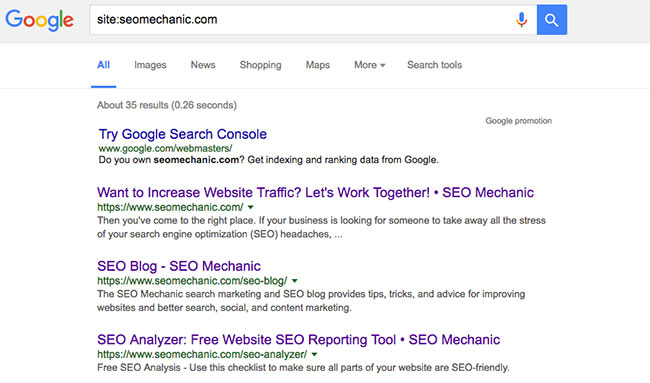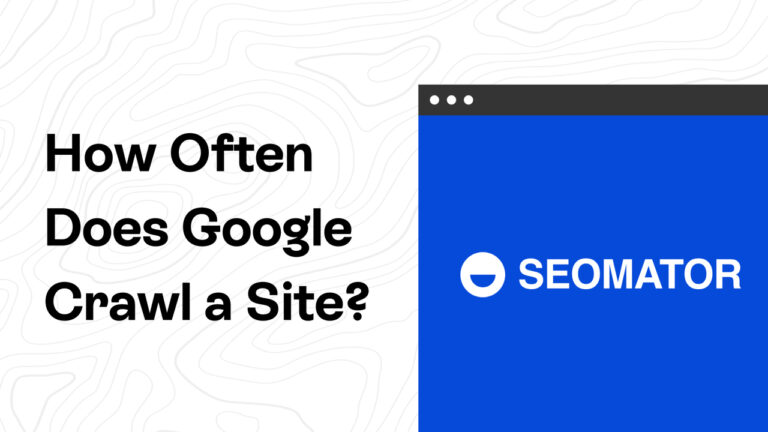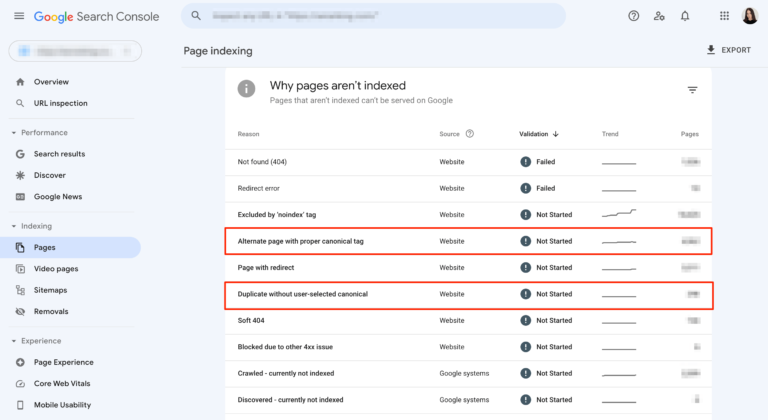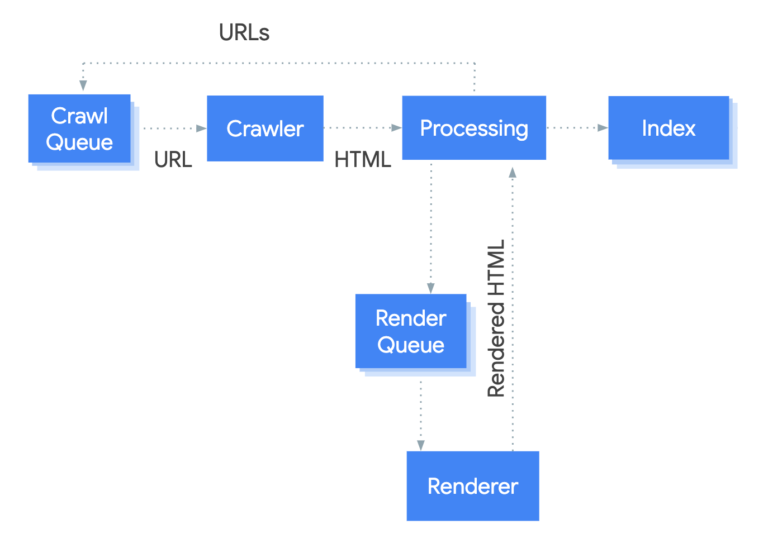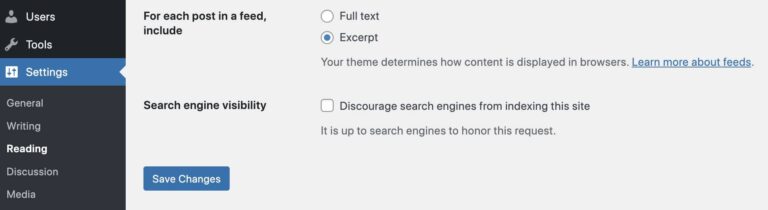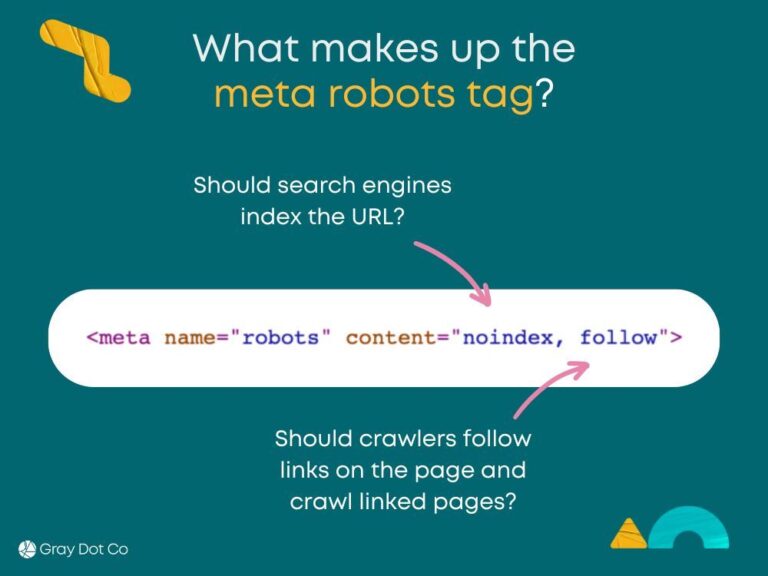Check your website’s robots.txt file and ensure it’s not blocking search engines. Submit your site to Google Search Console for indexing. Quick Website Indexing Fixes will help your website to grow
A website not indexed by Google can hinder your online visibility and organic traffic. Indexing is crucial for search engines to discover and rank your content. Without it, potential visitors cannot find your website through search results. Common reasons for non-indexing include technical issues, poor site structure, or manual penalties.
Understanding these factors can help you identify the problem quickly. Addressing indexing issues involves checking your site settings, optimizing content, and ensuring that your site complies with Google’s guidelines. Taking these steps can improve your chances of getting indexed and boost your overall online presence.
Table of Contents

Introduction To Website Indexing Fixes
Website indexing is crucial for online visibility. It helps search engines find and rank your content. Without indexing, your website remains invisible to users. Understanding how indexing works can improve your site’s performance.
The Role Of Indexing
Indexing allows search engines to store information about your website. This process helps them retrieve relevant content quickly. Here are key roles of indexing:
- Visibility: Indexed sites appear in search results.
- Ranking: Search engines assess content for relevance.
- Updates: Regular indexing ensures fresh content is recognized.
Common Reasons For Non-indexing
Several factors can prevent your website from being indexed. Understanding these reasons helps you fix issues. Below are common reasons:
| Reason | Description |
|---|---|
| Noindex Tag | A “noindex” tag prevents indexing. |
| Robots.txt File | This file can block search engines from crawling. |
| Site Structure | Poor structure makes it hard for crawlers to navigate. |
| Slow Loading Speed | Slow sites can deter crawlers from indexing. |
| Content Quality | Thin or duplicate content may be ignored. |
Identify these issues to improve your website’s indexability. Fixing them boosts your site’s performance and visibility.
Confirming Your Website Indexing Fixes Status
Checking if your website is indexed by Google is crucial. A site not indexed cannot appear in search results. Here are two effective methods to confirm your site’s index status.
Using Google Search Console
Google Search Console is a powerful tool. It helps you monitor your site’s performance. Follow these steps to check your index status:
- Log in to your Google Search Console account.
- Select your website property.
- Navigate to the Coverage report.
- Look for the Valid and Error sections.
This report shows which pages are indexed. Errors may indicate indexing problems. Pay close attention to any errors listed.
Manual Search Techniques
Manual searches can also confirm your index status. Use the following methods:
- Go to Google.com.
- Type
site:yourdomain.comin the search bar. - Review the results that appear.
This search shows all indexed pages on your site. If you see no results, your site is not indexed. Check for common issues like:
| Issue | Description |
|---|---|
| Noindex Tag | Pages set to not index won’t appear in search results. |
| Robots.txt Block | A robots.txt file may block Google from indexing your site. |
| Website Errors | Server errors can prevent indexing. |
Identify and fix these issues to improve your index status.
Immediate Actions For Website Indexing Fixes
Dealing with a website that Google does not index can be frustrating. Quick actions can help resolve the issue. Start by checking essential files and settings. Here are some immediate steps to take.
Reviewing Your Robots.txt File
Your robots.txt file controls how search engines access your site. If this file blocks Google, your site won’t be indexed.
Follow these steps to check your robots.txt file:
- Open your website’s robots.txt file. You can find it by typing
yourwebsite.com/robots.txtin the browser. - Look for lines that read
User-agent:followed byDisallow:. - Make sure it doesn’t block important pages.
Example of a robots.txt file allowing all access:
User-agent: Disallow:
Checking For Noindex Tags
Noindex tags tell search engines not to index a page. A missing or incorrect tag can cause issues.
To check for noindex tags:
- View the source code of your webpage.
- Look for the line:
. - Remove this tag if you want Google to index the page.
Example of a proper tag for indexing:
Regular checks can help keep your site indexed. These actions can improve your website’s visibility.
Improving Website Indexing Fixes
Website structure plays a crucial role in SEO. A well-organized site helps search engines find and index your pages. Improving your website’s structure can boost your chances of being indexed by Google.
Sitemap Submission
A sitemap is like a map for your website. It shows search engines all your important pages. Submitting a sitemap can speed up indexing.
Follow these steps to submit a sitemap:
- Create a sitemap file. Use tools like XML-sitemaps.com or Screaming Frog.
- Upload the sitemap to your website’s root directory.
- Log in to Google Search Console.
- Go to the “Sitemaps” section.
- Enter your sitemap URL and click “Submit.”
Regularly update your sitemap. Add new pages and remove outdated ones.
Navigational Ease
An easy-to-navigate site helps users and search engines. Clear navigation reduces bounce rates. More engagement signals quality to Google.
Here are some tips for better navigation:
- Use clear and descriptive menu labels.
- Keep the number of menu items limited.
- Include a search bar for easy access.
- Use breadcrumbs to show page hierarchy.
- Ensure all links work correctly.
Test your website on mobile devices. Most users browse on smartphones. Make sure your site is responsive.
Improving your website structure can enhance indexing chances. Focus on sitemaps and navigation for better results.
Content Quality And Seo Practices
High-quality content plays a crucial role in SEO. Google loves unique and valuable content. Following best practices boosts your chances of being indexed.
Unique And Valuable Content
Your content must be unique. Avoid copying from other sites. Create original articles, videos, and images.
Valuable content answers questions. It solves problems for users. Focus on these aspects:
- Research topics thoroughly.
- Use clear and simple language.
- Include relevant examples and data.
- Update content regularly.
Keyword Optimization
Using the right keywords is essential for SEO. Keywords help Google understand your content. Follow these steps for effective keyword optimization:
- Find relevant keywords using tools.
- Include keywords in titles and headings.
- Use keywords naturally in the text.
- Avoid keyword stuffing; it can hurt your ranking.
Check keyword density. Aim for 1-2% in your content. Balance your writing. Make it readable.

Technical Seo Fixes
Technical SEO ensures your website is friendly for search engines. Fixing these issues can help Google index your site. Below are key areas to address.
Mobile Responsiveness
Your website must work well on mobile devices. Google prefers sites that are mobile-friendly. Here are steps to check and improve mobile responsiveness:
- Use a responsive design.
- Test with Google’s Mobile-Friendly Test tool.
- Check viewport settings in your HTML.
Ensure text is readable on small screens. Avoid using Flash as it is not mobile-friendly. Optimize images for faster loading on mobile.
Page Load Speed
Fast loading pages enhance user experience. Google ranks faster sites higher. Here are ways to improve page load speed:
- Optimize images by compressing them.
- Minimize CSS and JavaScript files.
- Use caching to store frequently accessed files.
Check load speed with tools like Google PageSpeed Insights. Aim for a load time under three seconds. A faster site can reduce bounce rates.
Building Quality Backlinks
Building quality backlinks helps improve your website’s visibility. Backlinks are links from other websites to yours. Search engines see these links as votes of confidence. More quality backlinks often lead to better indexing by Google.
Guest Posting
Guest posting is an effective way to build backlinks. It involves writing articles for other websites. Here’s how to get started:
- Find websites in your niche.
- Check their guest posting guidelines.
- Write a helpful and engaging article.
- Include a link back to your website.
Focus on high-authority sites. This boosts your site’s credibility. Quality guest posts create valuable backlinks.
Social Media Engagement
Social media is another powerful tool for building backlinks. Share your content on various platforms. Here’s how to maximize your efforts:
- Post regular updates about your website.
- Engage with followers through comments and messages.
- Join niche-related groups and forums.
- Share your articles in these communities.
Encourage others to share your posts. This increases visibility and potential backlinks. The more your content is shared, the better.
Regular Monitoring And Maintenance
Regular monitoring and maintenance keep your website healthy. Tracking your website’s performance helps catch issues early. This ensures Google indexes your site properly. Focus on two key areas: setting up alerts and conducting periodic SEO audits.
Setting Up Alerts
Setting up alerts helps you stay informed about your website’s status. Use tools like Google Search Console or SEMrush for alerts. These tools notify you about:
- Indexing errors
- Site outages
- Broken links
- Traffic drops
Follow these steps to set up alerts:
- Sign in to Google Search Console.
- Add your website.
- Go to the “Settings” section.
- Enable notifications for indexing issues.
Regular alerts help you act quickly. Fix problems before they affect your traffic.
Periodic Seo Audits
Conducting periodic SEO audits keeps your website optimized. An audit identifies areas needing improvement. Focus on these key elements during an audit:
| Element | What to Check |
|---|---|
| Meta Tags | Ensure they are unique and relevant. |
| Site Speed | Check loading times and optimize images. |
| Mobile-Friendliness | Test responsiveness on different devices. |
| Content Quality | Update old content and remove duplicates. |
Schedule audits every few months. This keeps your website fresh and improves indexing chances. Regular maintenance leads to better performance and higher visibility.
.png?width=750&height=750&name=why%20does%20my%20website%20not%20show%20up%20in%20internet%20searches_google%20search%20console_%20analytics%20that%20profit%20(750%20x%20750%20px).png)
Frequently Asked Questions
Why Is My Website Not Indexed By Google?
There are several reasons your website may not be indexed. Common issues include improper robots. txt settings, noindex tags, or a lack of quality backlinks. Additionally, new websites may take time to be crawled. Ensure your website meets Google’s guidelines for better indexing chances.
How Can I Check If My Site Is Indexed?
To check if your site is indexed, type “site:yourdomain. com” in Google’s search bar. If your pages appear, they are indexed. If not, you may need to troubleshoot the indexing issues. Tools like Google Search Console can also provide insights into your indexing status.
What Should I Do If My Site Is Not Indexed?
If your site is not indexed, start by checking for errors in Google Search Console. Review your robots. txt file for restrictions and ensure noindex tags aren’t blocking pages. Submitting a sitemap can also help Google discover your pages faster.
Make sure your content is valuable and unique.
How Long Does It Take For Google To Index A Site?
Indexing times can vary significantly. Typically, it can take from a few days to several weeks. Factors affecting this include website authority, content quality, and crawl frequency. New sites may take longer to be indexed, so patience is essential during this process.
Conclusion
Getting your website indexed by Google is crucial for visibility. Follow the steps outlined in this post to troubleshoot indexing issues. Regularly monitor your site’s performance and keep your content fresh. By doing so, you enhance your chances of appearing in search results, driving more traffic to your site.
Stay proactive!