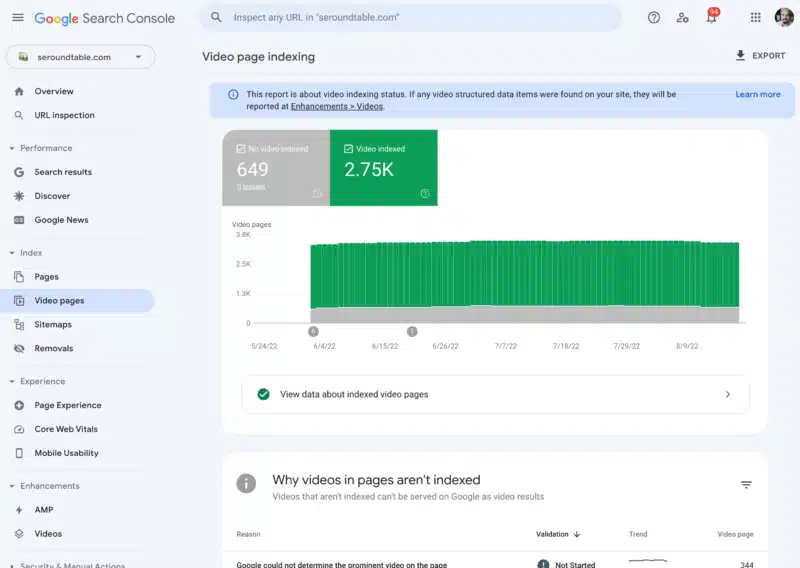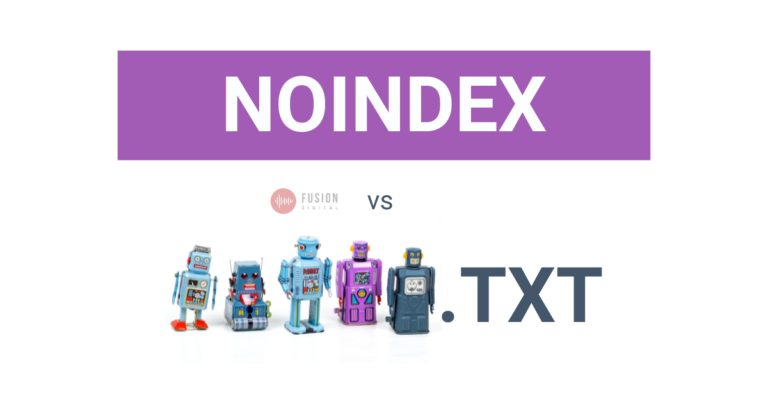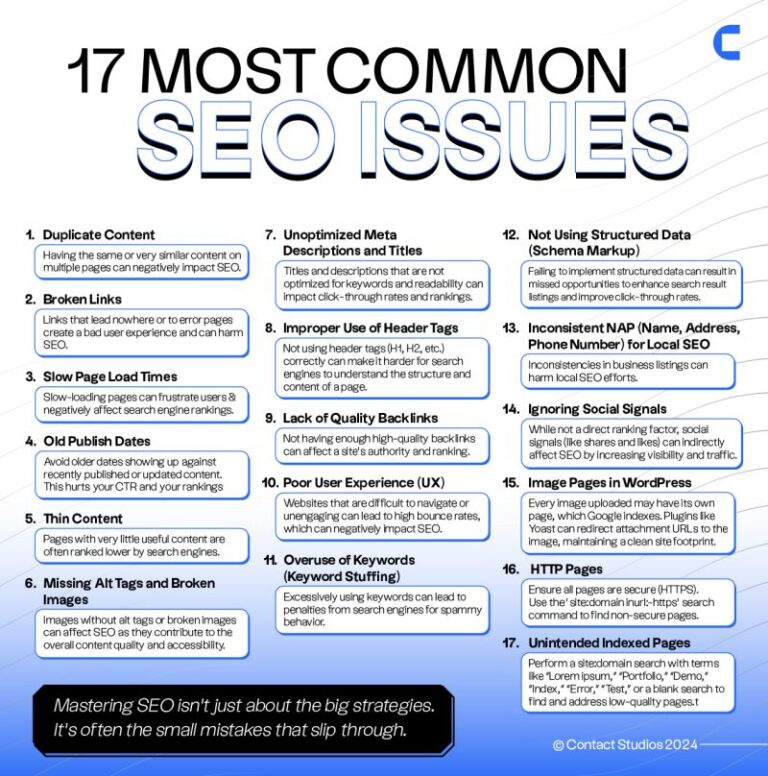Google Search Console is a tool provided by Google to help site owners enhance their website’s visibility and indexing. It offers insights into how Google views and crawls their site.
Understanding Google Search Console is crucial for anyone aiming to improve their website’s performance in search results. This platform serves as a bridge between your website and Google’s search engine, allowing you to monitor how your content is displayed and discovered.
By utilizing its features, site owners can identify and fix indexing issues, submit sitemaps, and check keywords or queries that bring visitors to their site. In essence, Google Search Console empowers website owners with the data needed to optimize their site for better search engine ranking and visibility, making it an indispensable tool in the realm of SEO.

Credit: searchengineland.com
Introduction To Google Search Console for google indexing
Google Search Console is a powerful tool. It helps website owners understand their site’s visibility on Google. This service was once called Google Webmaster Tools. It offers insights that aid in optimizing a website’s presence in search results.
The Evolution From Webmaster Tools
In the past, Webmaster Tools focused on technical website aspects. It helped webmasters maintain site health. Over time, Google rebranded this service to Search Console. The new name reflects its broader purpose. Now, it serves a wider audience, including marketers, designers, and SEO professionals.
Key Functions And Benefits
Google Search Console offers several features. Each enhances a site’s search engine performance. Key functions include:
- Index coverage: Shows how Google indexes your site’s pages.
- Performance reports: Displays search traffic data for your site.
- Mobile usability: Tests how mobile-friendly your site is.
- Sitemaps: Allows you to submit sitemaps for better indexing.
Benefits of using Google Search Console are:
- Improved site visibility in Google search.
- Enhanced understanding of search queries.
- Direct feedback on site issues.
- Faster indexing of new or updated content.
By leveraging these functions, you can boost your site’s performance in Google Search. This leads to more traffic and better user engagement.
Getting Started With Google Search Console
Google Search Console is a tool for website owners. It helps your website appear in Google search results. Think of it as a helper for your website to become friends with Google. Let’s learn how to start using it!
Setting Up Your Account
First, you need a Google account. If you have Gmail, you’re set. Next, go to the Google Search Console website. Click ‘Start now’. Enter your website’s URL. Choose if it’s a website or a part of a website. Click ‘Continue’.
Verifying Website Ownership
Google needs to know you own the website. This keeps your site safe. You can verify ownership in several ways:
- HTML file upload: Google gives you a file. You upload it to your website.
- Domain name provider: Choose your domain provider from a list. Follow Google’s steps.
- HTML tag: Add a meta tag to your website’s home page.
- Google Analytics: Use your Analytics code to verify.
- Google Tag Manager: Use your Tag Manager container ID.
Pick the method that works best for you. Follow the steps. Soon, Google will know you’re the owner. Your website will be ready to show up in searches!
Navigating The Dashboard for Google Indexing
Let’s dive into the Google Search Console dashboard. This tool is vital for website owners. It helps you understand your site’s presence in Google search results. Here’s how to navigate the dashboard effectively.
Overview Of The Interface
The Google Search Console interface is user-friendly. You’ll see a sidebar with different sections. These include Performance, Coverage, and Sitemaps. Each section offers insights about your website’s indexing and visibility.
- Performance: Check your site’s traffic data.
- Coverage: Find indexing errors and issues.
- Sitemaps: Submit and check the status of your sitemaps.
Critical Metrics To Monitor
Several critical metrics in the dashboard can guide your SEO efforts:
| Metric | Importance |
|---|---|
| Total Clicks | Shows how often users click through to your site. |
| Total Impressions | Counts how often your site appears in search results. |
| Average CTR (Click-Through Rate) | Indicates the percentage of impressions that led to a click. |
| Average Position | Displays the average ranking of your site’s URLs. |
Keep an eye on these metrics. They help you understand your site’s performance. Use this data to improve your site’s SEO and indexing.

Credit: community.cloudflare.com
Mastering Google Indexing
Mastering Indexing is key to ensuring your website’s content gets noticed by Google. A vital tool in this quest is Google Search Console. It guides webmasters through the indexing process. It helps make sure that Google can find and include web pages in search results.
How Indexing Works
Google uses a process called crawling to discover web pages. The search engine deploys bots to scan for new and updated content. Once found, Google adds these pages to its index. Think of this index as a massive library. It contains a copy of every web page Google knows about.
When users search, Google scans this index. It finds the most relevant pages and presents them as search results. Your goal is to ensure your pages are in this library. Google Search Console helps achieve that.
Troubleshooting Common Indexing Issues
Sometimes, pages don’t appear in search results. Google Search Console can help identify why. It offers reports and tools for troubleshooting. Here are common issues:
- Page is marked as
noindex. - Robots.txt file blocks Google’s bots.
- Redirect errors confuse the bots.
- Site has a sitemap problem.
- Duplicate content exists on the site.
Each issue requires a different approach. Google Search Console provides specific suggestions for fixes. You can use the URL Inspection Tool to check a page’s status. This tool shows if Google indexed the page or not. It also offers details on any errors.
With proper use of Google Search Console, you can overcome these hurdles. Your pages stand a better chance of being found by Google. Remember, indexing is the first step to show up in search results. Master it with Google Search Console.
Improving Site Performance After Google Indexing
Improving Site Performance is crucial for any website’s success. Google Search Console (GSC) provides tools and reports to help. These tools allow webmasters to pinpoint and fix issues. Thus, improving site speed, usability, and overall performance.
Utilizing The Performance Report
GSC’s Performance report is key for site optimization. It shows:
- Clicks: How many times users clicked to your site.
- Impressions: How often your site appears in search results.
- CTR (Click-Through Rate): The percentage of impressions that led to a click.
- Position: Average ranking of your site in search results.
By analyzing this data, you can identify which pages perform well and which need improvement. Focus on pages with high impressions but low CTR. Enhancing these pages can lead to more clicks and better ranking.
Enhancing Seo With Gsc Insights
GSC provides insights that can significantly boost your site’s SEO. Key insights include:
- Top queries driving traffic to your site.
- Pages that need more quality content or keywords.
- Mobile usability issues affecting user experience.
- Security issues that may deter visitors.
Focus on these insights to improve your site’s SEO. For example, updating content with the right keywords can increase visibility. Fixing mobile usability issues can enhance user experience. Both actions will help your site rank better.
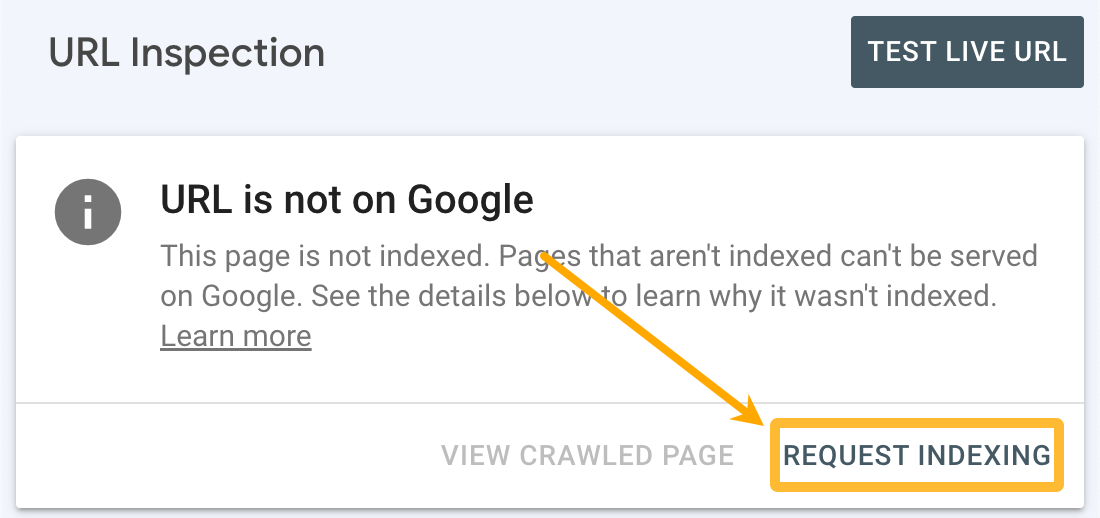
Credit: ahrefs.com
Advanced Features And Tools
Google Search Console is a must-have for webmasters. It is rich with advanced features and tools. These features help ensure your website is Google-friendly. They also improve its visibility in search results.
Leveraging The Url Inspection Tool
The URL Inspection Tool is a powerful feature. It gives insights into a page’s indexing status. Use this tool to check if Google can crawl your pages. It also helps you see the page as Google sees it. This is crucial for identifying issues that might prevent indexing.
- Check page indexing status quickly.
- View last crawl date, page fetch status.
- See if any user-declared and Google-selected canonicals match.
Understanding The Security Issues Report
The Security Issues report is essential for site health. It alerts you to potential security problems. These could harm your users or your site’s ranking. Fixing these issues helps keep your site safe. It also ensures trust with your users.
| Issue Type | Description | Action Required |
|---|---|---|
| Hacking | Unwanted software or malicious content detected. | Clean the site and request a review. |
| Social Engineering | Deceptive content tricking users for personal info. | Remove deceptive content. |
Frequently Asked Questions
What Is Google Search Console?
Google Search Console is a free tool provided by Google. It helps webmasters monitor, maintain, and troubleshoot their site’s presence in Google Search results. It ensures that Google can access your content, which aids in indexing.
How Does Google Search Console Aid Indexing?
Google Search Console assists in indexing by allowing webmasters to submit sitemaps. It also helps identify and fix indexing issues. This ensures that new and updated content is discovered and indexed by Google.
Can Google Search Console Improve Seo?
Yes, Google Search Console provides insights into search queries, click-through rates, and rankings. By analyzing this data, webmasters can optimize their content and improve their SEO strategies effectively.
How To Submit A Sitemap To Google Search Console?
To submit a sitemap, go to Google Search Console, select your property, click on ‘Sitemaps’ under the ‘Index’ section, and enter the URL of your sitemap. Then, click ‘Submit’ to notify Google of your content.
Conclusion
Understanding Google Search Console is key for website optimization. It’s a powerful tool that aids in monitoring site performance and indexing status. Leveraging this platform can significantly enhance your site’s visibility and search engine ranking. Embrace it to stay ahead in the digital space and ensure your content reaches its intended audience effectively.